 This post originally appeared on the Sales section of Inbound Hub. To read more content like this, subscribe to Sales.
This post originally appeared on the Sales section of Inbound Hub. To read more content like this, subscribe to Sales.
For a person not in sales, unless they’re looking for a new job or they publish a lot of public-facing content, it’s not the end of the world if their LinkedIn profile isn’t 100% perfect. Summary not the most engaging paragraph in the world? Not a big deal. A picture with their dog? Sure.
But LinkedIn is a whole different ballgame for people in sales. Sales reps aren’t (necessarily) looking for a new job — they’re trying to find leads and convert them to customers at their current job. With this purpose, your profile becomes a lot more important.
Salespeople: Optimize your LinkedIn profile for selling with the following eight tips.
1) Create a buyer-centric profile.
It might sound counterintuitive, but your profile shouldn’t be about you — it should be about the prospects you’re trying to attract. After all, your intended targets aren’t recruiters; they’re leads. But most salespeople’s profiles are digital resumes — or, worse yet, a copied-and-pasted marketing value proposition.
Buyers use LinkedIn to identify people they can trust and want to work with. They’ll be looking at your profile and determining if you seem like the type of person they would want to develop a relationship with. Throughout your profile, create messaging that shows how you help your target market. Share knowledge that’s valuable to them and make it clear you can be a trusted, helpful resource.
2) Optimize the “top of the fold,” aka your photo, headline, and summary.
The vast majority of people only look at these three fields. It makes sense — who has time to scroll? That means your profile’s “top of the fold” needs to be on point.
Use a professional photo — no selfies, frat pictures, beach shots, or school pictures from 20 years ago. You don’t need to be wearing a suit, but you should look like someone a prospect can trust their business with.
I intentionally chose a photo for my LinkedIn profile that shows me interacting with and teaching others, so my clients would see me in a consultative light.
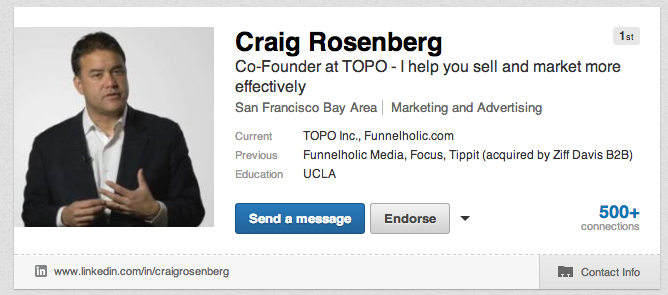
Don’t use your title as your headline. Answer two questions: Whom do you help, and how do you help them? (Actually using the word “help” never hurts). For a fantastic example, check out Greg Alexander of Sales Benchmark Index’s headline.
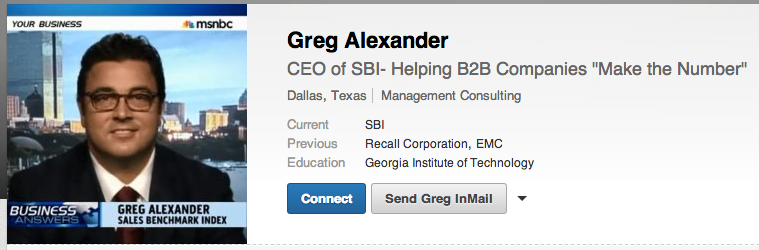
My friend Robert Koehler, consultant from LinkedIn Sales Solutions, espouses 3×3 summaries — three paragraphs of no more than three sentences each. People are glancing, so make it as tight and to-the-point as possible. I also recommend inserting a call-to-action at the end, as well as multiple pieces of eye-catching content. Avoid bragging about your accomplishments.
Emerald Maravilla, account manager from Twilio, has one of the best LinkedIn profile summaries I’ve ever seen. I love it because it reflects passion and excitement about what she is doing as well as at the potential of speaking with the reader. Note the call-to-action at the bottom.
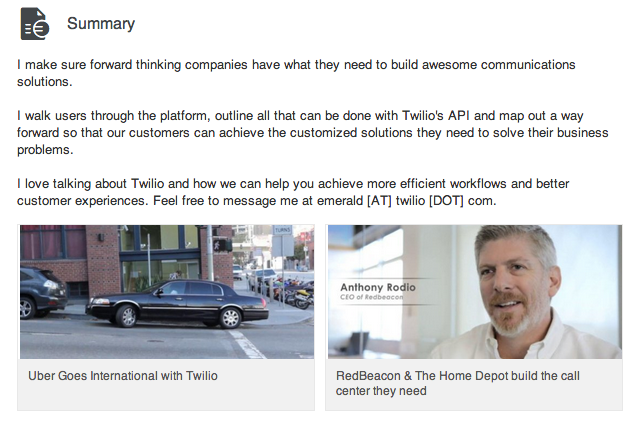
3) Build your network deliberately.
Connect with anyone with whom you’ve had a meaningful interaction. I’m not opposed to reaching out to people you’ve never actually met, but there’s a right way to go about it.
In general, I believe your network should be comprised of people you can truly connect with. If you don’t sense much potential for this kind of relationship, don’t send an invitation until you’ve met, either in person or online.
If you would like to send an invitation to someone you’ve never met, provide a compelling reason why the two of you should be in each other’s network. Note: Introducing a potential lead to your business is not a good reason. Save that kind of message for an InMail or email.
4) Keep your profile public.
It’s called social media for a reason. Don’t restrict your LinkedIn profile in any way, and don’t opt to be shown as anonymous when looking at someone else’s page. In tests with our clients, we have found that 30% of the people whose profile you view non-anonymously will view yours back. And when you’re trying to broaden your reach and generate leads, then that’s a good thing.
5) Share at least four to six pieces of content per day.
According to research my company has conducted, people who consistently share content get 2-3x the number of unsolicited profile views.
Considering that salespeople rarely blog or create their own content, what should they be sharing? Articles of interest to their target audience. As long as it falls into that category, both internally- and externally-produced content is fair game.
However, third party articles make you look more credible and less self-serving. Strive to strike a balance.
Spend at least 20 to 30 minutes per day looking through your feed for content. If you see an article that is sure to grab your prospects’ attention, click “share” — simple as that.
6) Scan a buyer’s profile before a call to tailor your approach.
Look for three types of information: Role-specific, goal-specific, and common ground.
- Role-specific: What are they responsible for?
- Goal-specific: What are the targets they need to hit in their role?
- Common ground: Find some sort of tie back to you, whether it’s a common connection, a college, a hobby, or an experience.
You should also try to glean trigger events from your prospect’s LinkedIn profile, although this can be tricky. Look at the stream of content they’ve shared recently to see if you can find any press releases or other articles about new leadership, acquisitions, or significant changes.
7) Use InMails and emails as a one-two punch.
Just like emails, InMails are an appropriate — and perhaps even more effective — channel for an introduction to your product or service. Research from InsideSales.com found that an InMail with the exact same copy as an email will get a 33% higher response.
I suggest that you pair emails and InMails. Send the email first, and then follow up with an InMail. Insert one or two lines at the beginning of your InMail explaining that while you sent an email, and that you’re also reaching out on LinkedIn since you weren’t sure which channel was preferable. Then, simply copy and paste the email copy into the InMail, and send. If your buyers are social, this is an easy way to boost response rates.
8) Like, share, and comment on content.
Nothing makes a person happier than applause. Likes and shares are social applause. Follow your prospects, check out their posts, and clap!
Enjoy this post? To read more content like it, subscribe to Sales.
![]()






