 Marketers personalize emails to provide recipients more relevant content. Sales prepares demos specific to a prospect’s interests. So why on earth would you show the same exact website to every visitor?
Marketers personalize emails to provide recipients more relevant content. Sales prepares demos specific to a prospect’s interests. So why on earth would you show the same exact website to every visitor?
Context matters when it comes to how visitors, leads, and customers interact with your website. Visitors want to see information that’s relevant to them, not a generic audience. In fact, in-house marketers who personalize their web experiences see on average a 19% uplift in sales (Source: 2013 Monetate/eConsultancy). But there’s a fine line between providing information that’s helpful and relevant … and kind of creeping someone out with the information you know about them.
Here are a few ways you can get started using anonymous personalization on your site — that will come off as helpful, not creepy.
1) Show mobile viewers mobile-friendly content.
When someone comes to your site for the first time, there are a few things that can be frustrating — lack of responsiveness being one of them. If they have to zoom in and out to view the page, or are faced with a long form guarding a piece of content, mobile viewers might just give up. Instead, think about how you can make your visitors’ lives easier by changing up the content to cater to a mobile device.
For example, if you have an offer that will not come out clean when downloaded on a mobile device (maybe it’s an Excel file), don’t give your visitors a bad experience. Replace the button to download the offer with a button to “Email me this offer later.” Here’s an example of what this looks like:
Your default content:
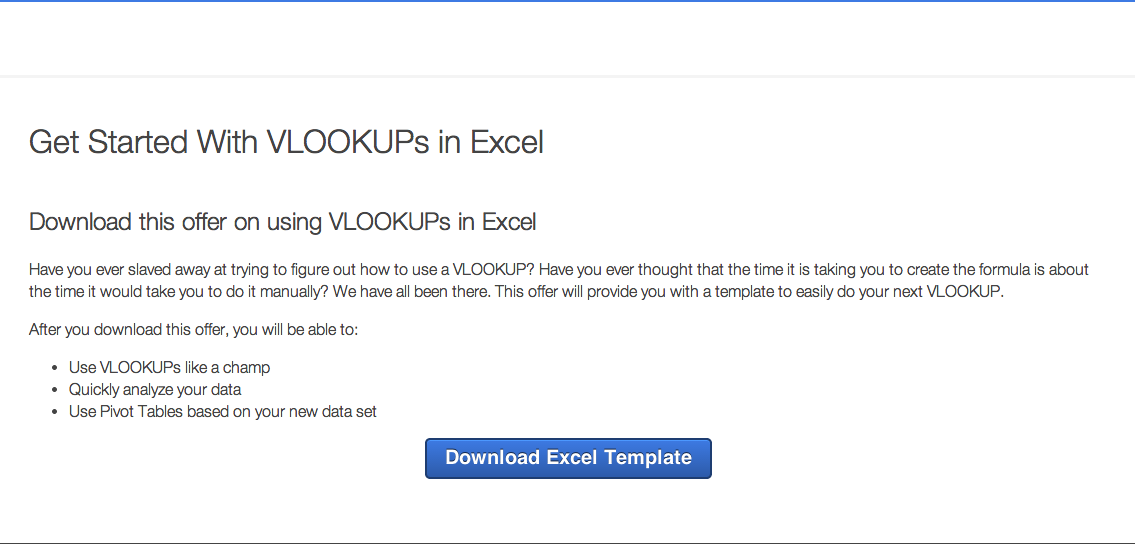
Your content for mobile devices:
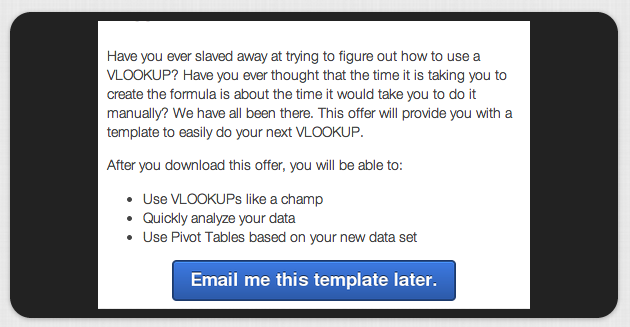
You may be thinking, “What!? I thought I wasn’t supposed to have a separate mobile and desktop website!” So glad you brought that up. Smart content makes this all possible without having two separate sites. If you have HubSpot software, go into any site page or landing page, and select “Make Smart” next to one of the rich text modules. You then have the option to personalize your content for visitors, contacts, or customers based on country, device type, or source. Then, choose device type, and then select “Mobile.” You will then see a blank text module allowing you to write your content specifically for mobile users.
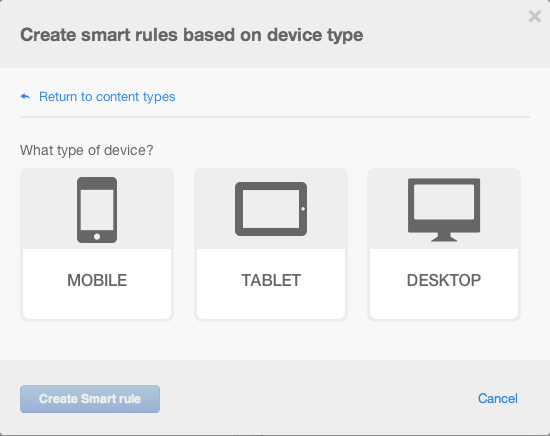
2) Show visitors from different countries different currencies.
Before someone purchases your product or services, they first have to pay you. And depending where you are in the world, you will use different currencies. Why show all of your prices in one currency when you could show them specific to the country someone is coming from? Update your pricing page or product page(s) to reflect how much someone from a particular country needs to pay.
Just like mobile customization, this can be done using smart content. If you have HubSpot, just create a smart rule and select “Country.” After you select the appropriate country, write in the text that you want visitors from that country to see.
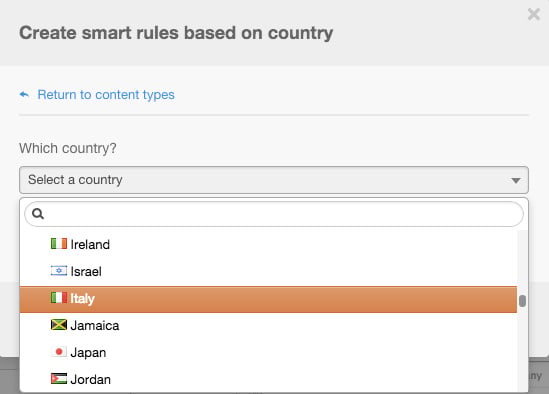
Here’s what it’d look like, using the Excel example I referenced earlier (we’ll pretend that offer costs actual money for the sake of demonstration):
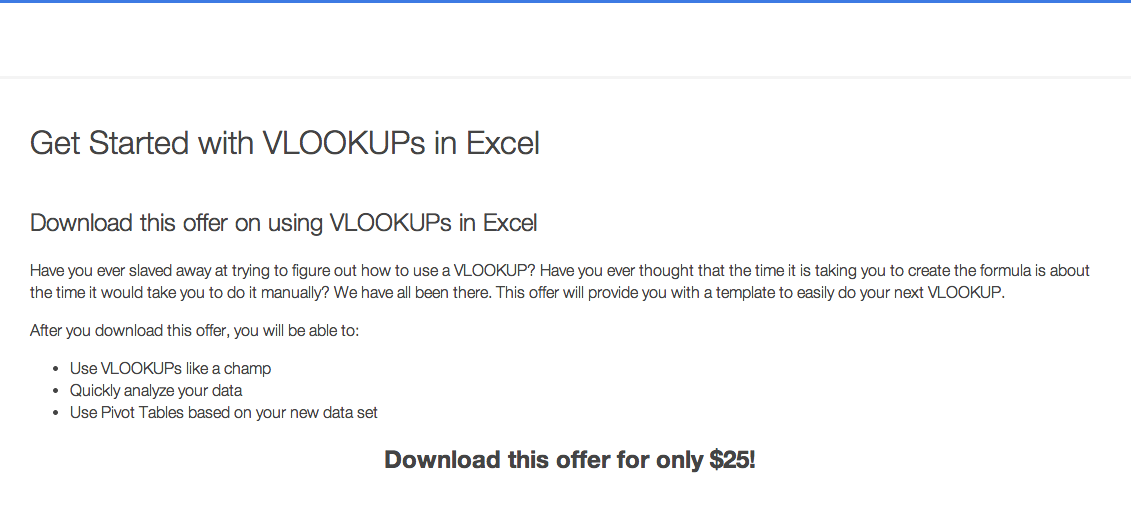
Or:
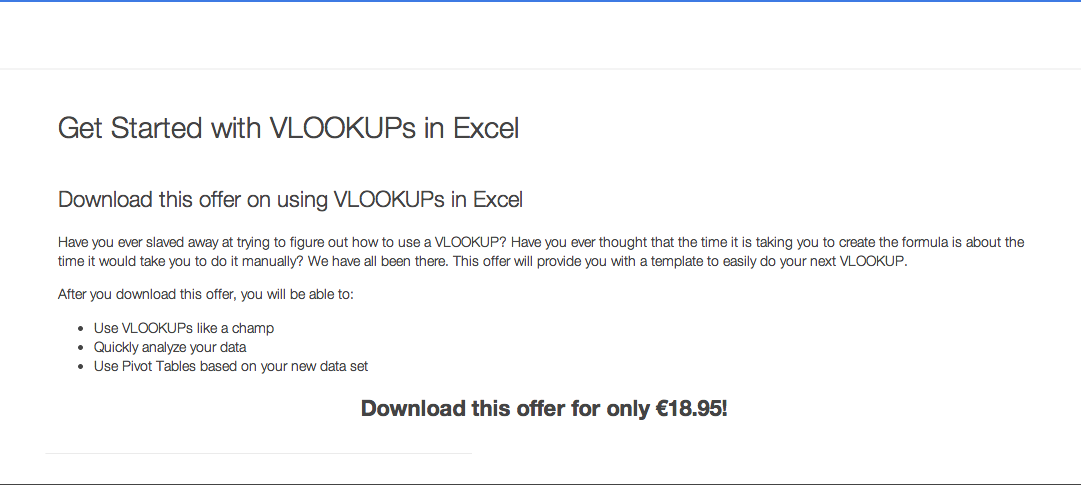
3) Customize content for visitors from social media.
Depending on the original source your visitors are coming from, they may want to see different information. Visitors from social media have different interests or reasons for coming to your website than visitors from paid sources, email marketing, or direct traffic. Cater to these interests through the content that you show them.
For instance, if you have a visitor from Twitter, specifically, you know that they saw a tweet mentioning your company on Twitter — so why not give them some more content to tweet about? Make it as easy for them as possible to tweet content from your site by including “Tweet this” links next to some of your content, or easily visible Twitter share and follow buttons.
If you have HubSpot, you can do this by creating a smart rule, and selecting “Referral Source.” You will then be able to select from a list of sources to personalize your content.
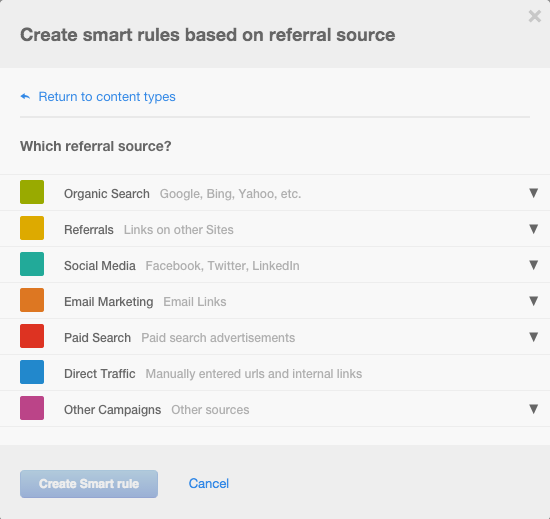
After you select social media from the list, you will have the option to click into 2nd level sources including Facebook, Twitter, and LinkedIn. Select Twitter from the list, and you will be able to write in your personalized content.
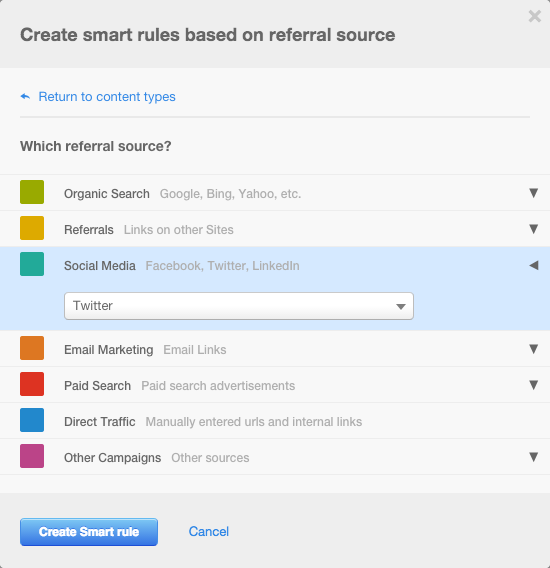
What does this look like? Here is an example of the default content:
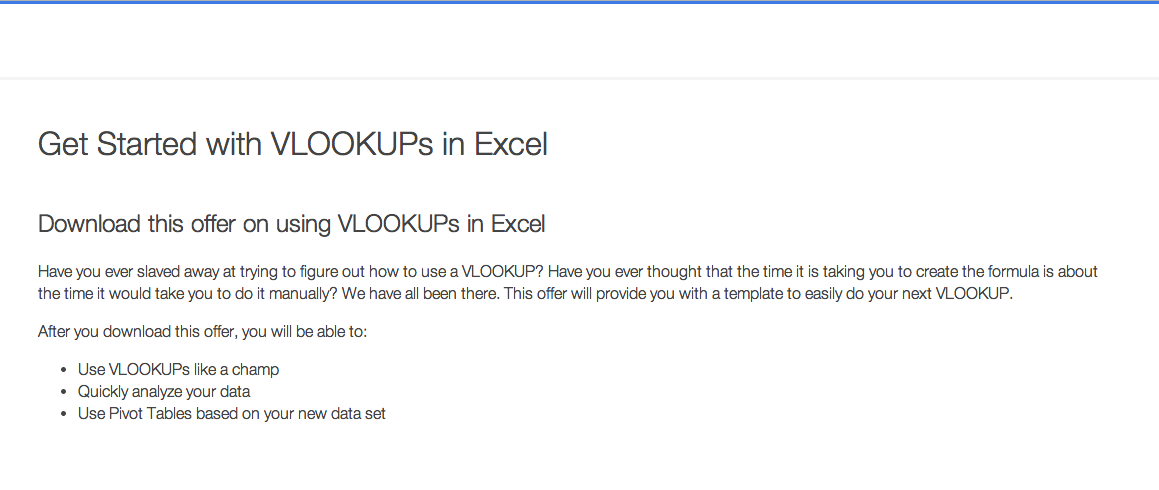
Here is an example of the content just for visitors coming from Twitter:
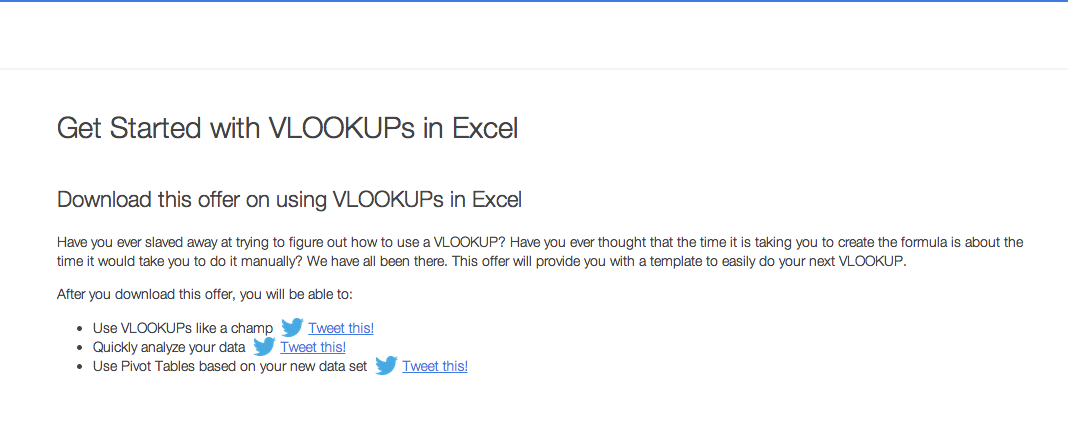
4) Customize content for visitors coming from email.
If someone came to your site from an email you sent, they may want to share the same content with some of their colleagues. Include buttons that say “Email this to a colleague” to encourage sharing of your content. Much like in the previous example, this is easily done within HubSpot by selecting “Email” in your referral sources and customizing the content. Here’s what it might look like:
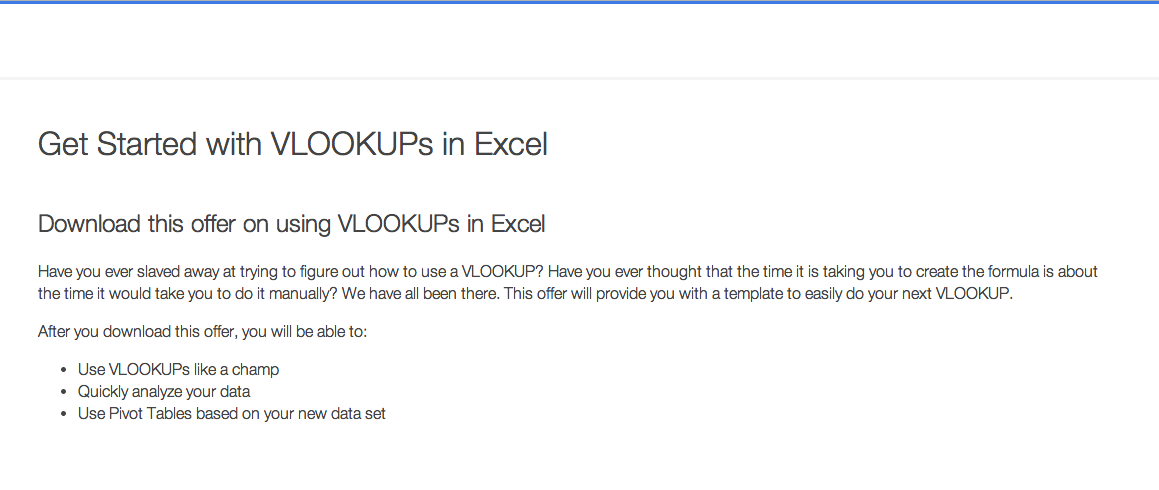
And here’s an example of the content for visitors coming from email:
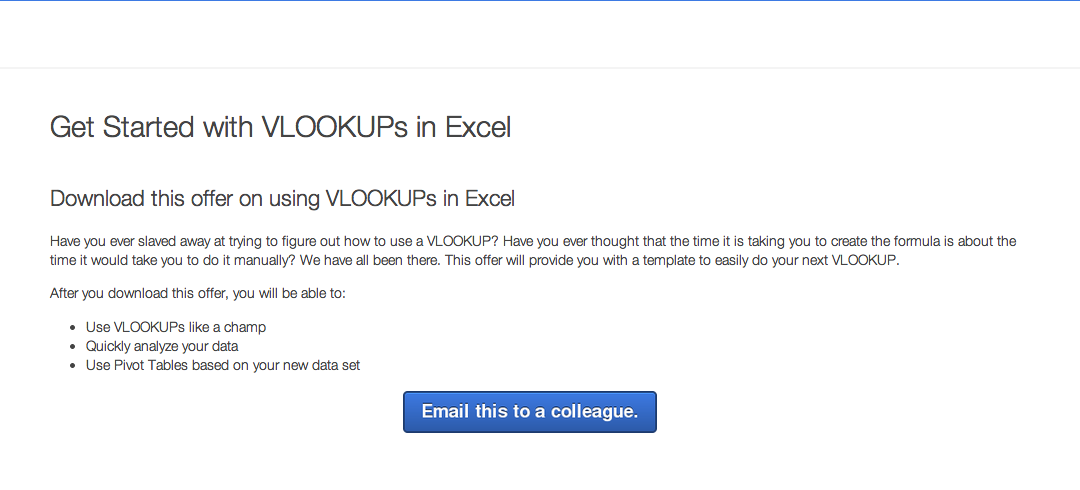
5) Use a visitor’s location to showcase different products.
Similar to our previous example in which you needed to show visitors from different countries various currencies, you may also want to show them different products or services. Some companies sell products or services specific to their visitor’s geography. Using smart content, you could show your visitors information about the products or services that are specific to their country.
For example, did you know that Mr. Clean is called Mr. Proper in Germany? Here’s how you would use smart content to address that difference — starting with the default version:
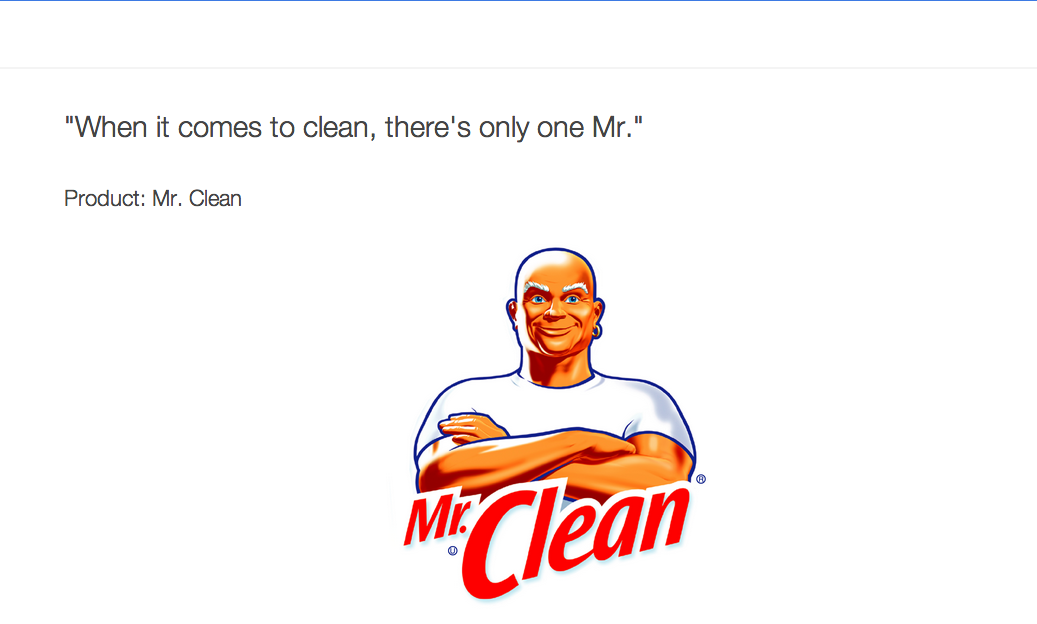
This is what the content would look like for someone from Germany:
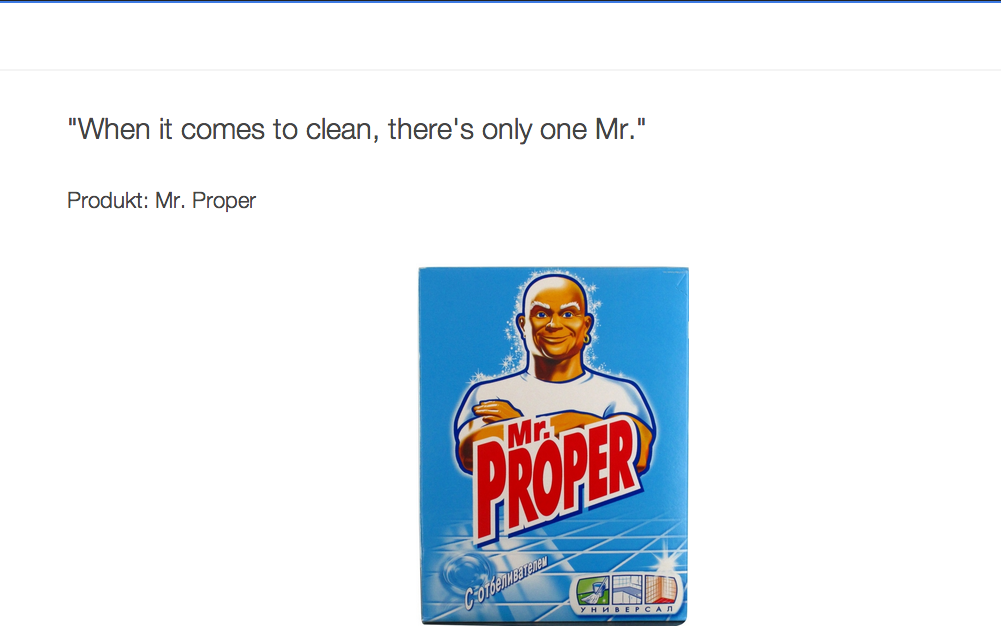
6) Show better CTAs to high-converting channels.
After you run a marketing campaign, you typically run an analysis to get a better understanding of what marketing channels are performing well. Run this analysis to help you understand where you should be investing your resources. Dig in a little further to then gain a better understanding of whether certain CTAs or certain landing pages lead to higher conversion rates based on the channel visitors are coming from.
For example, you may realize that your email marketing has a high success rate at converting leads to MQLs. There may also be certain offers on your website that generate MQLs quicker than others. Based on your understanding of this, show the high-performing CTAs to your email marketing recipients earlier to see if your lead to MQL conversion rate increases.
What are other ways you can personalize your website to be relevant for your visitors?
![]()







