
For many businesses, the key to making sales is to first generate leads.
Leads are valuable because they’re the people who have indicated organic interest in your content and your business by giving you their information in some way, whether it’s by filling out a form to download an ebook, completing an online survey, or something else.
But leads don’t grow on trees. Some marketers have trouble generating enough leads to feed their sales team. Others generate plenty of leads, but they’re not good leads, and your sales team is having trouble closing them into customers. Others just have no idea where their leads are coming from. 
These are all common problems marketers have with lead generation. In this post, we’ll go over many of these problems and talk about how to fix them.
(P.S. – Need help diagnosing your website’s lead gen issues? The folks at IMPACT Branding & Design are providing expert website critiques live at this year’s INBOUND event with the help of special guests like Marcus Sheridan and HubSpot’s Luke Summerfield. Sign up here to reserve a slot.)
9 Lead Generation Mistakes Marketers Need to Stop Making
1) You’re buying leads, not generating them organically.
If you’re having trouble generating leads, it can be tempting to buy email lists so you can feed your sales organization with something — anything. But buying or renting contacts out of desperation will cause you more long-term (and short-term) harm than good.
There are a lot of reasons buying email lists is never a good idea. Not only will sending emails to purchased lists harm your email deliverability and IP reputation, but there’s a good chance the people on your purchased list have never heard of your company — making them far more likely to mark you as spam. They’ll also think you’re super annoying. And you’re not annoying, are you?
Bottom line here is that quality email addresses simply aren’t for sale. The whole point of generating leads is to eventually nurture those leads into customers. In order for your leads to become customers, the leads you generate need to actually want to hear from you.
How to Fix It
Your leads need to opt in, plain and simple. This means your contacts chose to give you their information in exchange for something valuable, like a content offer, webinar, event, and so on. Focus on creating offers that are valuable in some way for your target audience, and then package that value and put it behind a lead capture form.
Growing a healthy, opt-in email list takes time, but it’s worth its weight in gold down the line. And once you have people to email, be sure you’re creating remarkable email content that makes people want to actually open your emails and stay subscribed.
2) You don’t offer lead gen content for people in different stages of the buyer’s journey.
Not everyone who visits your website is going to be in the same stage of their buyer’s journey. Think about the folks who are landing on your website for the very first time. Do you think they’re ready to see a demo of your product? Or do you think they’d be more likely to want to download a helpful piece of content, like a step-by-step guide?
Some of your site visitors might be ready to buy, but most won’t — and you need to give them the opportunities to learn more about your business and what you’re selling before asking them take any sort of purchase action.
Creating valuable content to teach and nurture your leads down the funnel is time-consuming, which is why so often you’ll browse a business’ website and see nothing but “Buy Now!” and “Click Here for a Free Demo!” all over the place.
How to Fix It
There is no one-size-fits-all CTA for everyone who visits your website. To maximize clickthrough rates, you’ll want to cater to visitors who are at all different stages of the buyer’s journey using CTAs.
So, yes — you’ll need to spend time creating a variety of offers you can put behind landing page forms that cater to people at different stages. Folks who are just starting to get to know you might be interested in offers like checklists, contests, and templates. Visitors who are a little further down the funnel might be interested in email courses, kits, and whitepapers. Folks even further down might be ready for a demo.
Make sure you’re creating content that cover the whole funnel, and that you’re offering this content on your website so there’s something for everyone. (Need ideas for lead gen content? Here are 23 ideas for you.)
If you want to take personalization a step further, use smart CTAs. Smart CTAs are CTAs that change depending on the person viewing the page — his or her interests, location, pages viewed already, items or services bought before, and so on. Unsurprisingly, personalized CTAS actually convert 42% more visitors than basic calls-to-action. They make for a better user experience for your user, and higher conversion rates for you: a win-win! You can learn more about smart CTAs here.
3) You aren’t using your blog to generate leads.
HubSpot’s blog is responsible for a significant percentage of our marketing team’s incoming leads. In fact, we found that 76% of our monthly blog views come from “old” posts (in other words, posts published prior to that month). We always joke that if the entire blogging team went on vacation for a month, we’d still hit a good portion of our leads goal. (We’re still working on that one.)
But we find that marketers aren’t fully taking advantage of blogging as a lead generation powerhouse. Either folks aren’t blogging at all, or they’re not putting lead capture forms or CTAs on their blog — sometimes because they don’t have any valuable content offers to put behind a form.
But one of the biggest benefits of business blogging is converting the traffic it brings you into leads. Just like every blog post you write is another indexed page, each post is a new opportunity to generate new leads. Here’s what that looks like in numbers: If each one of your blog posts gets about 100 views per month, and your visitor-to-lead conversion rate on the blog is about 2%, then you’d get two leads from a single blog post each month. If you write 30 blog posts per month, you’d get 60 leads in a month — two from each blog post.
Keep blogging consistently like that for a year, and thanks to each blog post’s compounding value over time, each post you write will drive value for you in the form of traffic and leads. By the end of 12 months, you’ll end up getting 4,680 opt-in contacts per month, not just 720 opt-in contacts (60 leads*12 months).
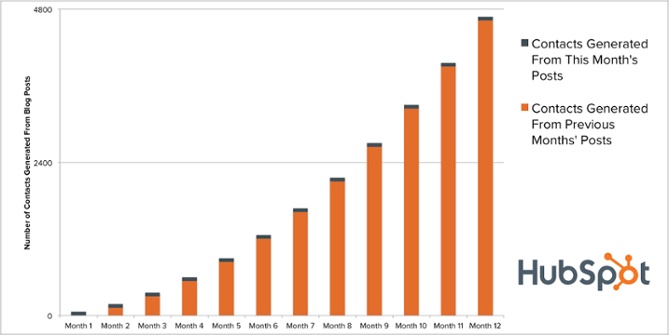
How to Fix It
Generating leads from your blog posts is simple: Just add a lead-generating call-to-action to every blog post. Most of the time, these CTAs will lead to landing pages offering free content like ebooks, whitepapers, checklists, webinars, free trials, and so on. Promote your content offers by blogging about subject matters related to them, and then put CTAs that lead to the asset’s landing page on every one of those blog posts.
What that CTA looks like on your blog posts is up to you. On HubSpot’s blog, we use three main types of CTAs on our blog: end-of-post banner CTAs on every single post, and slide-in CTAs and anchor text CTAs on select posts. Read this post to learn when it’s appropriate to use end-of-post banner CTAs, anchor text CTAs, or both.

.png?t=1477667215053&width=608&height=243&name=anchor-text-cta%20(1).png)
As for slide-in CTAs, we’ve found these to perform better than end-of-post CTAs — which makes sense because visitors see them sooner since they slide in at about 25%-50% of the way down the post. Learn how to add slide-in CTAs to your blog posts here.
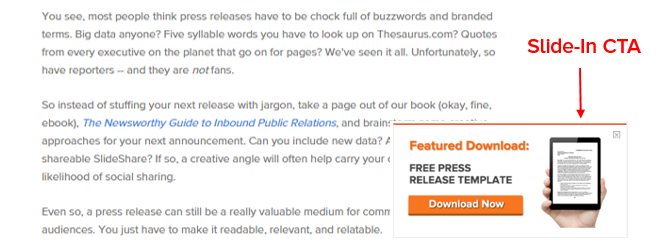
4) You aren’t using the best lead generation tools.
You know that people are coming to your website, but do you know what who they are? How about what they’re doing once they get there, or what they’re doing before and after taking certain actions? If you’re unable to answer these questions, then you’re going to have a hard time connecting with the people who are visiting your site or learning what’s resonating with them and what’s not.
But these are questions you can and should answer — but you need the right tools to do it. There are some great tools out there that can help you learn about your website visitors and convert them into leads.
How to Fix It
The trick is finding the best combination of tools that’ll give you the most insight and the best bang for your buck. There are a few different tools and templates out there that’ll help you create different lead gen assets you can put on your site.
At the simplest level, these 50+ free, customizable CTA Templates will help you create clickable buttons you can put on your blog, your landing pages, and elsewhere on your site. Use them to create CTAs that lead to a landing page form.
Speaking of forms, a form embedding tool will come in handy when it comes to actually collecting information from your site visitors and converting them into leads. If you’re a HubSpot customer, you can create and embed forms using HubSpot. Non-HubSpot customers can use a tool like Contact Form 7, JetPack, or Google Forms, and then use Leadin’s free Collected Forms tool to automatically capture these form submissions on your website.
Finally, a lead capture and contact insights tool like Leadin by HubSpot (which is free) will help you capture leads using pop-ups, dropdown banners, or slide-ins (called “lead flows”). It’ll also scrape any pre-existing forms you have on your website and add those contacts to your existing contact database.
Here’s an example of a slide-in CTA created using Leadin, HubSpot’s free conversion tool:
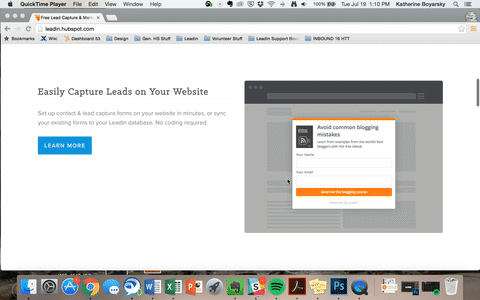
5) You have a “right vs. wrong” testing mindset.
Knowing that you should test your website and constantly work on improving it is one thing. What most marketers have trouble with is seeing testing and experimenting not as a way to prove your ideas, but as a way to find something better.
I like the way Andrew Anderson put it in his post on ConversionXL: “The real challenge is in getting yourself and your organization ready to accept one really simple truth: Being wrong is far more valuable than being right.”
Often, this will manifest itself in someone having an idea for how to improve a part of their website. Perhaps they think removing distractions from a landing page will increase conversion rates on that page, for instance. What happens here is that most marketers will limit what they test in a way that skews the data to help them reach that conclusion, often without meaning it. After all, it feels bad — and might look bad — to have an idea or make an assumption and have it proven totally wrong.
How to Fix It
“The first and most vital step to dealing with this is to focus all discussions on the comparing of actions and not on validating opinions,” writes Anderson. “It isn’t about if Tactic A or B works, it is how well does Tactic A or B or C or D and so on compare to each other.”
In other words, treat every idea that’s brought to the table the same, whether or not you think it’ll “win.” This makes the testing program less personal and encourages a more holistic approach. Remember: by nature, a program that tests your website is meant to prove yourself and others wrong, and that’s a good thing.
You and your teammates need to check your egos and adopt this mindset to avoid finger-pointing. Instead of rewarding people for being right, which reinforces that toxic mindset, focus on the system and the outcomes more holistically.
6) You aren’t optimizing your top pages for lead generation.
Not all webpages should be treated the same. In fact, if you look at traffic numbers to specific pages on your website, you’ll probably find that the vast majority of your traffic is coming in to a few, very specific pages — maybe your homepage; your “Contact Us” page; maybe one or two popular blog posts. With so many people landing on those pages, why would you treat them like any other ol’ page on your website?
Because so many people are landing on those pages, it’s very important that you create opportunities for people to convert on those pages, lest you leave potentially massive lead numbers on the table.
How to Fix It
First, figure out which of your webpages are the four or five most popular for traffic. (HubSpot customers: You can do this in HubSpot by going to Reports > Page Performance, then filter the report by Views.)
Then, optimize those pages for leads. This means making sure you create calls-to-action (CTAs) that stand out from the page, and then place them where people naturally look on your website. Our natural eye path starts in the upper left-hand corner of a website and moves on from there, according to an eyetracking study.
Another way to increase the conversion rate on a page that already gets a lot of traffic? Create special offers specifically for your most popular pages, and gate them behind landing page forms. I know, I know, creating a brand new offer can time-consuming — but it could be much more effective for lead generation than optimizing button color, language, images, and so on. For example, the folks at Eastern International College created a quiz for students on which college major they should choose, which they linked to on their popular Careers page.
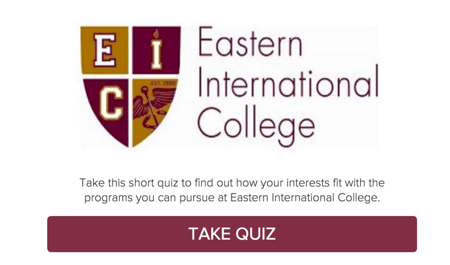
At the end of the quiz, they promised to send the quiz results in exchange for people’s name, phone number, and email address as a lead capture tactic.
Read this blog post for more tips on how to generate leads from your most popular webpages.
7) You’re not using social media strategically for lead generation.
Although social media is most effective for top-of-the-funnel marketing metrics like traffic and brand awareness, it can still be helpful as a source for lead generation — and a low-cost one, at that.
If you’re finding that social media isn’t generating very many leads for you, there’s a chance you’re not doing it strategically enough. At least that’s what Jeremy White, a serial entrepreneur and conversion consultant, wrote in a post on CrazyEgg’s blog.
“It’s not that you can’t get leads on social media; it’s that we’re not taking what’s there,” he wrote. In other words, you might be doing it wrong. If your social strategy is to post your new ebooks to all your social media channels and that’s about it, then don’t expect to bring in a whole lot of leads from those posts. The spray-and-pray technique isn’t enough.
How to Fix It
One way to generate more leads from social media is to sprinkle blog posts and offers that have historically generated higher-than-average leads numbers for you in with the new posts and offers your team is creating.
At HubSpot, we’ve found that one of the best ways to generate leads is simply to link directly to landing pages for blog posts and offers that have historically performed well for lead generation. (Learn how to do your own blog lead generation analysis here.)
We’ve also found that linking directly to an offer’s landing page can be more effective — as long as your post copy sets the expectation that you are, in fact, sending people to a landing page. In the Facebook post below, we set that expectation by putting “Free Template” in brackets in front of the offer title.
You’ll also want to make sure you’re using some of the features on each social network that are specifically designed to help you generate leads.
On Twitter, your lead gen tweets should contain a value proposition, a short URL linking to the landing page with a form, and an image to ensure the post stands out. (Here are some social media image templates you can use to create those images.)
Your design skills nonexistent? You’re gonna want these templates: https://t.co/7fxTWZw3BC pic.twitter.com/CKvgfyuZpY
— HubSpot (@HubSpot)
October 24, 2016
Twitter also offers lead generation cards that can help you generate qualified leads at a lower cost than most of the other major ad platforms. Twitter cards let you embed rich media that don’t count toward your tweet character limit that allow your fans and followers to do things like download an app, visit a landing page, give over their email, or use a coupon — all without leaving Twitter. (HubSpot customers: You can connect your Twitter lead gen cards to HubSpot by following these instructions.)
On Facebook: There are a number of great ways to generate leads from Facebook, the best of which I’ve rounded up in this blog post. For example, one way to easily generate leads is by simply using the call-to-action feature available for Pages. The feature lets you put a simple call-to-action button at the top of your Facebook Page, and it can help drive more traffic from your Facebook Page to lead generation forms like landing pages and contact sheets.
Here’s an example from Tough Mudder’s Page, and you can learn how to insert your own Facebook CTA button here.
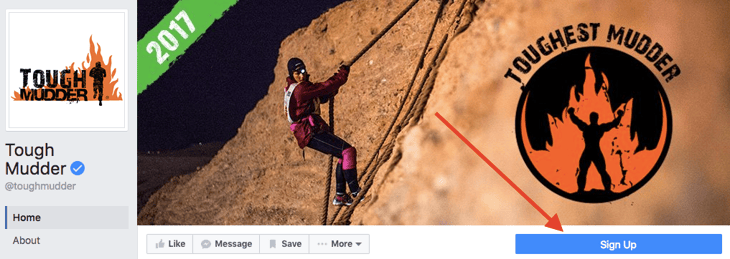
On LinkedIn, B2B businesses can take advantage of the perception that LinkedIn is the most sophisticated of social platforms, and a place where B2B relationships are most likely to be built. Like on Facebook, you can publish your lead-generating content directly to your business’ Facebook Page alongside actionable copy and a compelling image.
8) Your forms are too long or too short.
How long should your lead capture forms be? Striking a balance between asking too much and too little on your forms is a common problem marketers gripe with.
If your form’s too short, more people might be willing to fill it out, which is great for leads numbers — but the quality of those leads might not be very high. If your form’s too long, though, fewer people might be willing to fill it out, meaning you’ll get fewer leads out of it. On the bright side, the people who do submit their information could end up being higher quality leads.
So what gives? What’s the “magic number” of questions to ask on your forms?
How to Fix It
There’s no hard-and-fast rule for how many fields to put on your forms. Your “sweet spot” will depend entirely on your goals: Do you need more leads, or do you need better leads? Essentially, the length of your form will lead to a tradeoff between quantity and quality of the leads you generate. In general, shorter forms usually result in more overall leads, while longer forms will result in fewer, but higher quality leads.
“Think of every field in your checkout as a hurdle your prospect has to leap over,” writes Copyhackers’ Joanna Wiebe. “Then ask yourself if it’s worth the possibility of losing a sale — or thousands of sales — because you want to fill a database.”
You can’t possibly know how many form fields you can pull off without conducting conversion research and running your own tests. Even then, you have to compare the ROI of additional information with the ROI of increased conversions. How much does having a phone number really help the sales team? Is it enough to warrant a potential decrease in conversions?
It’s important that you don’t make this decision without involving your sales team. They have a better idea of what information will actually help them close deals. How much does asking for a phone number actually help your sales team — and is it enough to potentially lose leads over? Speaking of talking with your sales team …
9) Your definition of a qualified lead isn’t well communicated with Sales.
You know the definition of a lead in the general sense of the term: It’s a person who has indicated interest in your company’s product or service by giving you their information in some way, like by filling out a form to download an ebook or completing an online survey.
A marketing qualified lead, or MQL, is a lead that’s been deemed more likely to become a customer compared to other leads, based on lead intelligence. MQLs have metaphorically raised their hands and identified themselves as more deeply engaged, sales-ready contacts than your usual leads, but who have not yet become full-fledged opportunities. In other words, from a marketing perspective, your sales team should be talking with them.
But sales teams tend to have their own system for qualifying leads. Sales qualified leads are leads your sales team has accepted as worthy of a direct sales follow-up. Agreeing on that quality threshold is where things tend to get muddy. Both the quantity and quality of leads needed and the sales process are mutually agreed upon by both Marketing and Sales.
How to Fix It
That’s exactly where the conversation begins. To align Marketing and Sales on what constitutes a qualified lead from both sides, you’ll have to learn to speak each other’s language. Similar to your marketing qualified leads, Sales has its own definition of “qualified”: sales qualified leads are leads they’ve accepted as worthy of a direct sales follow-up.
Both teams need to align on their definitions of a marketing qualified and sales qualified lead. And there’s no one-size-fits-all definition for one, either — an MQL at one company may be completely different than an MQL at another company. You should do your own internal analysis of your leads and customers to create your business’ definition of an MQL. Read this post to learn how to get started defining an MQL for your business and communicating that definition with Sales.
There are plenty more lead generation mistakes I could add to this list, but these are some of the most important ones we see marketers make often. For our readers out there who want to get more and better quality leads, we hope this post will help you prioritize where to focus your time and resources.
What other mistakes can you add to this list? Share your ideas and experiences with us in the comments.







