
Confession: Back when Facebook first rolled out Graph Search, I was a little disappointed.
In theory, it seemed like it could help me. If I had optimized the About section on my Page with just the right details, and someone on a desktop computer actually used Facebook’s awkwardly worded search queries, maybe they would find my Page. And then, maybe they’d click through to see what was going on there. And maybe they’d click on a post I had published that included a link back to my website.
Maybe. It all seemed so far-fetched — a conversion path so long it was improbable many would complete it.
Turns out I wasn’t the only one who was disappointed. People wanted to be able to easily find old posts they saw in their News Feed — Graph Search could only return queries like “Friends in [LOCATION] who go to [SCHOOL].” People wanted to be free to search for something wherever and whenever they wanted — not having to wait until they got back to their desktop.
Well, for us disappointed folks, yesterday was our lucky day. Facebook’s answered our two biggest gripes:
- You can now use keywords to search for old News Feed posts (not just people, Pages, Groups, events, and apps).
- You can now use Graph Search on mobile.
That’s pretttty exciting for most Facebook users … but it’s even more exciting for marketers, especially those who’ve felt burned by Facebook’s recent organic reach changes.
If you’re one of those excited marketers, keep on reading. We’ll walk you through all of what you need to know about this new Graph Search update and give you a few ideas for optimizing your Facebook posts so others can discover them more easily using Graph Search.
The Facts
Here are the basics on Facebook’s Graph Search update.
How Facebook Search Now Works
Facebook’s latest update now lets you search for people, posts, photos, places, Pages, Groups, apps, and events using any keywords you’d like. So if you wanted to check out pictures from your cousin Shirley’s wedding, you could search for “Shirley wedding” and results would appear for those terms. (Note: Shirley’s wedding photos may be more difficult to find than that, so you may need to try “Shirley’s wedding pictures” or some other variation to find the specific content you want.)
The results that’ll show up are personalized to you, with the keywords you used highlighted in blue. One of the ways they’ll be ranked is on the strength of the relationship between you and the person/Page publishing the post — in other words, as Search Engine Land says, “The closer the connection, the higher a given piece of content will display in the results.” Facebook also takes other things like your interests into account when choosing what will display in your search results and how it will rank in those results.
The results will not be ranked by recency — you’ll find old posts intermingled with newer posts for the same search term. (It’s a great way to discover old, awkward posts from that one time in college — or just a blog design throwback, as in the my example below.)
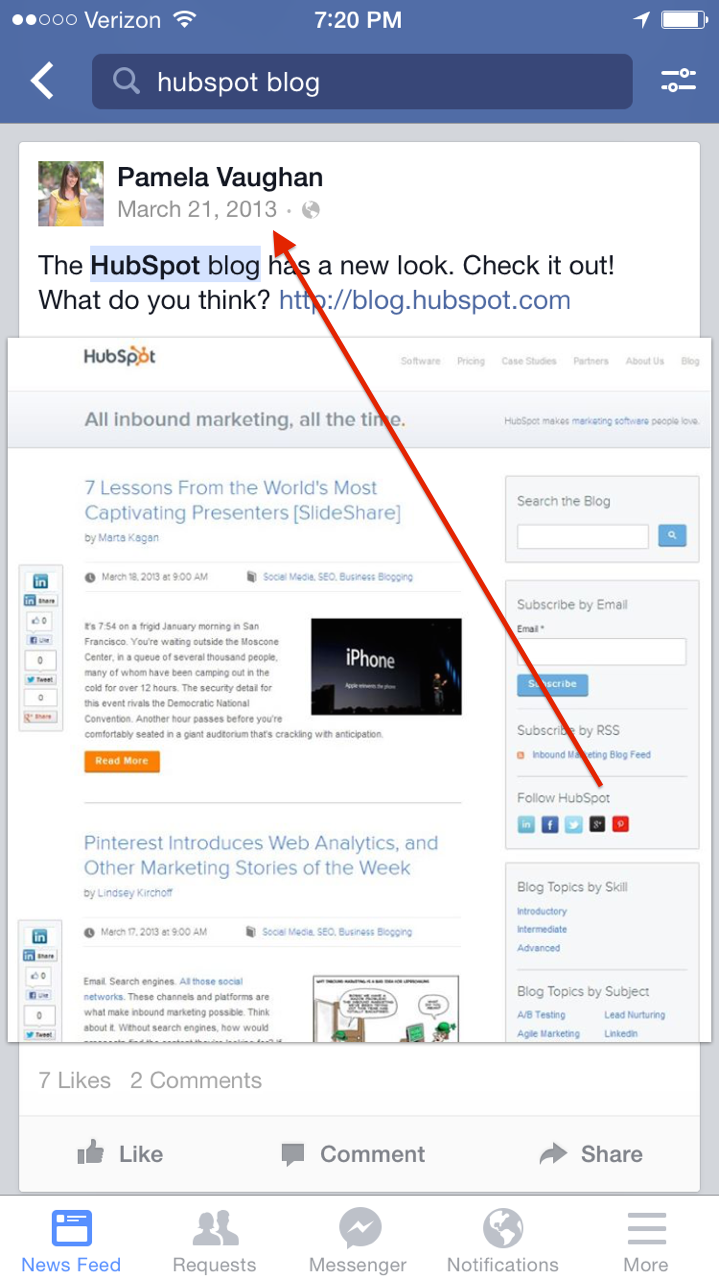
According to Search Engine Land, public posts by personal profiles will not be automatically displayed in search results. At the moment, Facebook Graph Search only shows results from connections. There’s one exception, however: If you search for a hashtag, any post using that hashtag can be found and displayed.
When I went to test all of this out, both Pages’ and friends’ posts seemed to be surfacing, although results were heavily skewed toward friends if I had past interactions with them using those keywords.
For example, when I went to search “HubSpot blog,” I got tons of posts from my friends:
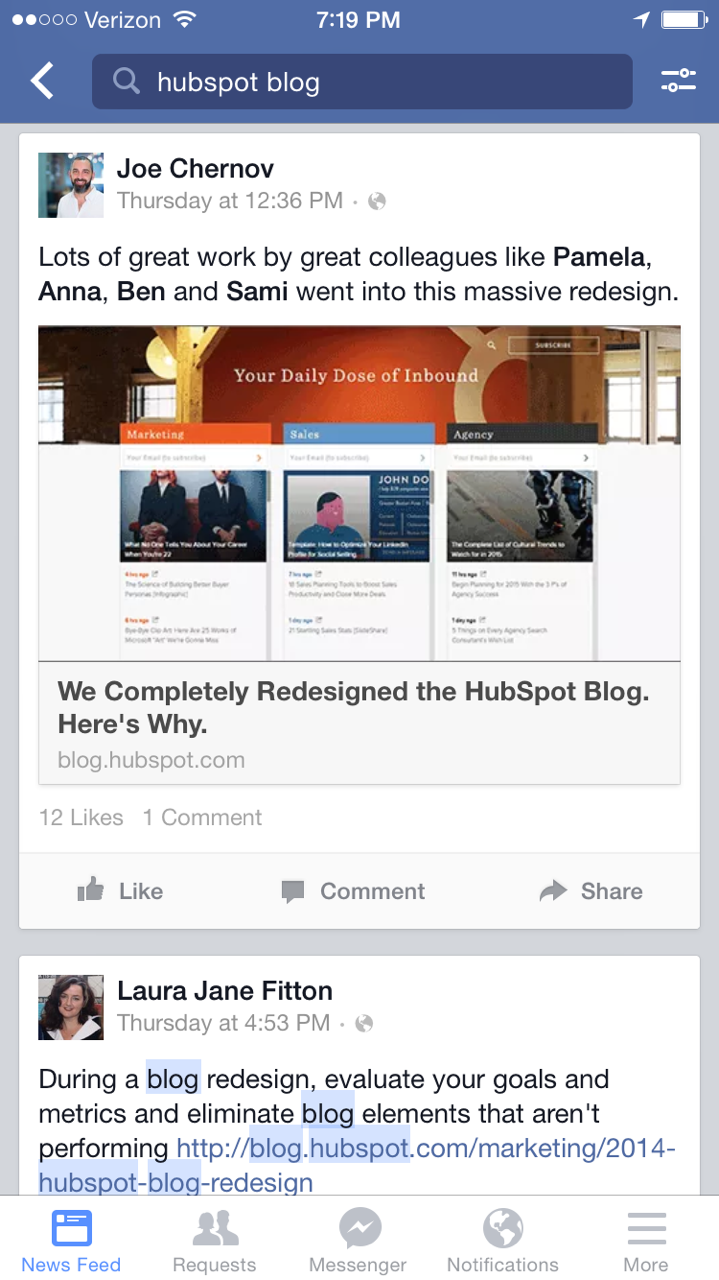
… which actually makes a ton of sense. I’m friends with my coworkers and tend to interact with them on Facebook. Often, those interactions include the words “HubSpot” and “blog,” purely because I work on the blog team here at HubSpot.
Other times, when searching something like “social media tips,” I got pretty much only posts from one Page: Social Media Examiner.
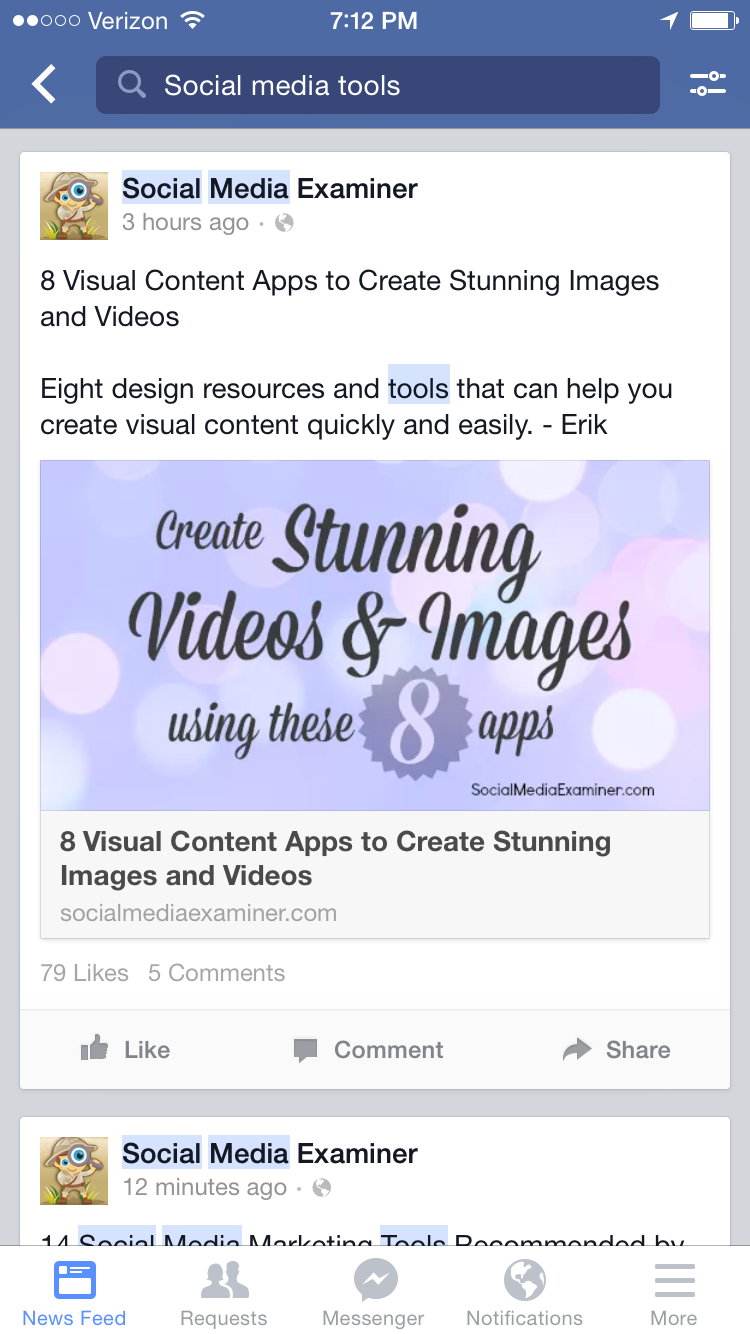
… which also makes sense. I don’t interact with my friends a ton of about social media, but I’ll often click through on Social Media Examiner’s Facebook posts. (Thus, Facebook would want to serve me more of them if I search for “social media tips.”) Plus, Social Media Examiner has “social media” in their Page name — a pretty good indicator that they feature social media content.
Who Can Use It (And When They Can Use It)
Facebook is rolling out searching for posts in the next week to all desktop and iPhone users using Facebook in English. Android will be released once more bugs and technical issues have been worked out.
Full disclosure: At publish time, I only had access to post-level Graph Search on my phone. If you don’t have it on your phone, try downloading the latest Facebook app update from the iTunes store. That did the trick for us.
Will There Be Ads?
According to TechCrunch, no — there won’t be display or keyword ads at this time. (But that could very well change in the future.)
Who Can See What on Your Personal Page
Graph Search does respect privacy settings, but it’s possible that old posts may have slipped through and become public without you meaning them to. Regardless of your current privacy settings, now is probably a great time to review them to ensure no unsavory posts are appearing in Graph Search.
That’s a wrap for the basics. Next up: some ideas for adapting your Facebook strategy to this new search tool.
How Marketers Could Take Advantage of Graph Search on Facebook
While these improvements were designed with users in mind (as they should be), they also provide a much bigger opportunity for marketers than Graph Search ever did before. If you’re looking to change up your Facebook efforts to capitalize on this new release, here are four things you should do.
1) Beef up your evergreen creation and promotion.
In Facebook Graph Search, old posts can still show up if they’re relevant to your search. So if you want to increase your Facebook CTR in the long term, try creating more blog posts around evergreen topics and posting links to those posts on Facebook. That way, when someone’s using Graph Search to look for a post on that evergreen topic two years from now, your posts can still be relevant. Plus, that type of content will also be great for building sustainable traffic from Google — a great way to cover all of your organic traffic bases.
2) Include keywords, a link page title, and a link URL in your posts.
Keywords get highlighted in blue in search results — so chances are, the more blue folks see in a search result, the more likely they’ll be to click on that post.
Remember Social Media Examiner’s example from above? Because it featured the right keywords in the post itself, and in the link’s page title and URL, it seemed way more relevant to me. And when relevancy happens, clicks happen. So experiment with adding your target keywords in those places to see if that increases clicks (but be sure you’re not keyword stuffing).
Note: I would not recommend trying to add keywords into your Facebook Page’s title. You only get to change your Page’s name once — so if Facebook ends up dinging you later on for this tactic, it’ll be really hard to change your Page back.
3) Add in more engagement-driven content.
More and more, it seems like engagement (Likes and comments) is the name of the game on Facebook. It can help you reach your existing Fans and acquire new ones via Graph Search.
Reaching Existing Fans
At the time of publishing, Graph Search only displays results from Pages and people that you’ve interacted with before. So, as a marketer, you might need to devote more calories to increasing Facebook engagement — sometimes at the expense of getting clicks.
How? Instead of posting a third link to your blog one day, perhaps you could try posing a legitimate question to your Fans. Or, maybe try publishing a meme or a custom-created photo. Try posting things that are helpful to your Fans and makes them want to Like and comment on your post. Regardless of how you do it, the key to getting your current Fans to find you via Graph Search at a later date is to engage them now — so run some experiments to find out how.
Acquiring New Fans
Getting more Likes and comments on your posts isn’t just a great way to nurture existing Fans — it can also be a Graph Search acquisition strategy. Graph Search will display content from your Friends, including posts they’ve Liked or commented on. So if you’re focusing on engaging your existing Fans, you might just reach their friends via Graph Search if their friends are searching for something related to your Page.
Here’s an example of when that happened to me. Below is a post that appeared in my Graph Search result for the term “disney.” I never interacted with this Page — but one of my friends did. She liked this post, and Facebook assumes that since we’re friends, I’d like to see this too:
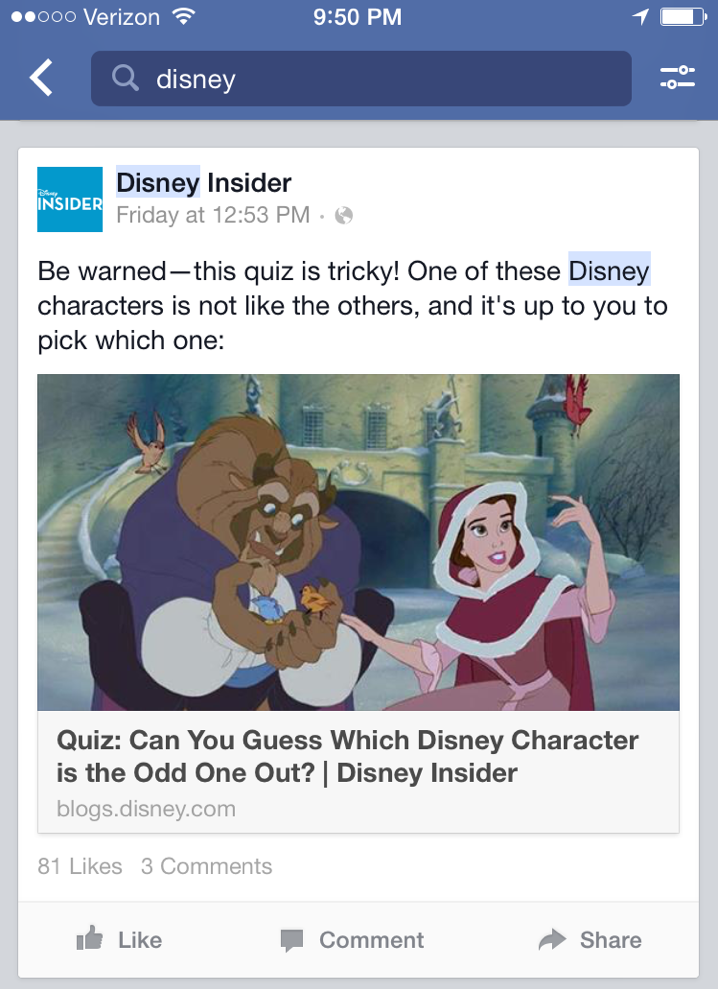
Again, you’re going to need to test out different “friend of Fan” acquisition tactics. How you actually go about doing that will be very different for each Page and audience, but I could imagine starting off your testing by creating a blog post on a super shareable and searchable topic — so that your current Fans will Like or comment on the post, and future Fans will search for it.
There is no set formula for getting engagement on Facebook posts (and engagement bait will actually get you dinged), but understanding how to reach current and future Fans via Graph Search will be crucial to using it in your marketing strategy. My best advice here? Just start testing.
4) Make sure your website is completely mobile-optimized.
This last tip isn’t specific to Facebook Graph Search, but it’s even more important now that Graph Search is on mobile. If someone’s made it to your website from Graph Search, they’ve jumped through a decent number of hoops already — don’t make your website experience so mobile unfriendly that they immediately bounce.
(If you’re a HubSpot customer on the COS, your website should already be responsive, making this one less thing you need to check off your Facebook Graph Search optimization checklist.)
To avoid turning away these hard-won website visitors, invest some resources in getting a responsive site. The web is becoming increasingly more mobile-oriented, and it’s showing no sign of stopping — so be sure your entire conversion path is mobile-optimized, too.
Have you played around with Graph Search yet? Let us know what you think in the comments below.
![]()







