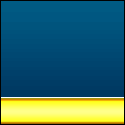Movie producers and inbound marketers aren’t that different when it comes to creating and editing video content.
We’re both telling a story, and whether that story is about a protagonist or a product, we’re both trying to captive our audiences and make them believe in the story we tell.
What happens at the end of the story is a little different, though.
Download our free guide here to learn how to create high-quality videos for social media.
While movie directors might want viewers to come away from their work feeling or thinking something, inbound marketers want viewers to come away from it planning to do something — whether that’s subscribing to a blog, filling out a lead form, or signing up for a product trial.
Most marketers wear a lot of hats and let’s just say, out of all the hats worn, the videographer one isn’t always their favorite. That’s because creating videos can be intimidating, especially if you’re new to it.
And if you’re more of a copywriter than a videographer, as I am, you might overlook how important the planning stage of video production is — the part where you really solidify your video concept, goals, and script. Contrary to what I previously thought, you can’t just rewrite a blog post and call it a day — there’s a specific way to write a script so that it shapes an effective video.
So that’s what we’re going to tackle in this blog post: how to write an effective video script to ensure the best possible product emerges from your editing software, and lives wherever you’re publishing.
How To Write a Video Script
1) Start with a brief.
Although it might seem like this is an easy step to skip, it’s not worth it.
Starting with a brief allows you and your team to document the answers to the most important project questions so everyone involved in creating the video can get on the same page. When you’re three-quarters of the way through the editing process, and your boss or colleague wants to completely redo that whole shot where you demonstrate how your product solves a problem, that’s a huge problem — for you.
When pesky predicaments like this one stand in the way of progress, you can just refer back to the brief that documents the goals and project plan your team mapped out together, and say, “Actually, that’s not what we agreed to.”
Then, you can move forward.
Focus on your goals, topic, and takeaways when developing your brief.
A brief doesn’t have to be fancy, nor does it have to follow a specific formula, but there are several key questions it should include to craft an effective video script.
What’s the goal of this video? Why are we making the video in the first place?
Who is the audience of this video?
What’s our video topic? (The more specific, the better. For example, if you’re in the house painting business, you might choose a topic like, “buying the right paint brush”).
What are the key takeaways of the video? What should viewers learn from watching it?
What’s our call-to-action? What do we want viewers to do after they’ve finished watching the video?
You can easily create a brief in Google Docs to serve as a living, breathing template that you revise over time — and that your team can collaborate on.
2) Write your script.
Once you’ve picked a topic, it’s time to write the script.
Just like the brief, the video script doesn’t have to be fancy. You’re not trying to submit this script for any awards — its purpose is strictly functional. A good script makes it easy for the people on camera to get their messages across while sounding and acting naturally.
Write conversationally.
Writing a script is not the same as writing a college paper or marketing research report. You want to write the script how you want the video subject to speak. Saying, “I’m gonna create a video after reading this blog post” on camera will read much better than, “I am going to create a video after reading this blog post.” Keep sentences short and crisp — I recommend avoiding compound sentences, if possible.
Make it thorough.
A script doesn’t just include dialogue. If your video will require multiple shots, characters, or scenes, include these details. Be sure to include any necessary information about the set or stage actions, such as a wardrobe change.
Basically, you want the script to be thorough enough that you could hand it off to someone else to shoot, and they’d understand it.
Write for the audience and the platform.
Is your audience made up of young teens, middle-aged professionals, or older retirees? Will your video live on Instagram, YouTube, or your website? Make sure you’re keeping it conversational for the people you’re trying to connect with — and infuse humor, tone, and inflection accordingly. Furthermore, if you’re writing a short-form video for Facebook, you might want to consider keeping your script choppier with sentence fragments — but if you’re producing a long-form explainer video for your website, make sure you’re as thorough as possible.
Differentiate the main narrative from B-Roll, text overlays, and voiceovers by using different formatting or callouts.
If your video will transition from the subject speaking the primary narrative to a close-up shot of your product with a text overlay, you’ll want to call these things out in your script so anyone who reads it knows what’s supposed to be read on-screen — versus incorporated into the editing process.
Take a look at how the folks over at Wistia did that in the video script for Wistia’s scripting tips below. Text overlay is called out with a big, bold “TEXT,” audio is called out in all caps (REWIND SOUND), and B-roll or additional details are called out in italics (with glasses on). (Note: It might help to watch the video first for the excerpt of this script to make sense).
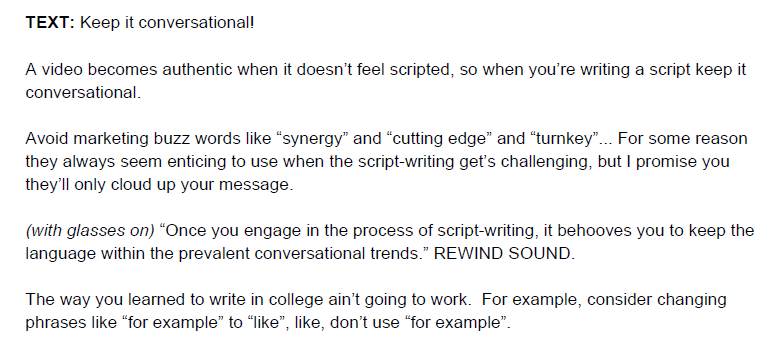
Source: Wistia
Script every single word.
It’s understandable to think you can just jot down the main bullet points for a script, and then just wing it on camera, especially if you know your subject matter. This approach makes it tough to communicate a message as clearly and concisely as possible (which you should aim to do in every video you create), and it usually results in a lot of re-dos.
So, we suggest scripting every last word. Trust me — doing this will keep you organized during filming and save you loads of time later.
Make it brief.
When it comes to marketing, shorter videos are more compelling than longer videos, and to make short videos, you need a short script. Don’t write a script any longer than two pages. If you can keep it to one page, even better. It’s also worth doing two to three rounds of edits solely focused on cutting all unnecessary fat in your writing. Reading it out loud to listen for opportunities to make the language more conversational, or sentences shorter, can also help.
The result is a video that’s succinct, engaging, and allows for a simple editing process.
Use this script template.
Writing a script from scratch is way harder than starting with an example. To give you a head start, download this Word Doc video script template we used to create this video with Wistia:
Have your script ready? Neat. Now it’s time to …
3) Do a run-through.
Now that you know how to write a script, it’s time for a table read — the part where you practice bringing that script to life on camera.
Why practice? Because some words look great on paper, but once you read them aloud, they just don’t sound right. The table read is where you really get to fine-tune the tone and nix anything that sounds too proper, improper, robotic, or otherwise inappropriate for the message you aim to convey.
Check out the video below on how to do a table read:
Oh, and one last tip …
When it’s time to shoot, use a laptop and a chair as a teleprompter.
Since you don’t need a fancy script, you don’t need a fancy teleprompter to remember your lines. But you do need help remembering your lines. You can actually just use two things you already have — a chair and a laptop — to keep your lines handy as you’re shooting.
For more tips for using the tools at your disposal to make a killer marketing video, check out our video guide to shooting videos with an iPhone.
Are there other tips you have for video marketers when it comes to putting together a great script? Share your advice with us below!
Editor’s Note: This post was originally published in November 2013 and has been updated and for freshness, accuracy, and comprehensiveness.
![]()
Powered by WPeMatico