Darknet markets (DNMs) supply all manner of goods, some legal, others less so, but all purchasable with cryptocurrency and delivered to your door. Indeed, many people’s first exposure to bitcoin is when they have the need to purchase something off the darknet. For shopping of last resort, you need money of last resort – bitcoin, or possibly monero. Here’s how to safely make your first darknet purchase.
A Step-by-Step Guide to Buying on the Darknet
This guide is intended for complete beginners. Whether you’re a student seeking study-enhancing nootropics, or a septuagenarian with limited internet skills but a need for pain relief, this article is for you. In this example, we’re going to run through the steps for purchasing CBD oil off the darknet, but the same procedure can be used to acquire any one of the several thousand items listed on popular DNMs.

CBD oil is a popular pain relief remedy that can alleviate a range of afflictions. Although derived from the marijuana plant, CBD is not psychoactive and does not contain THC. Despite being legal in most countries, CBD oil can be hard to obtain in certain regions. The darknet can take care of this (and much more) by discretely delivering the legal compound to your door with no questions asked.
If this is your first time making a darknet purchase, be aware that there are a lot of steps to follow. However, each of these is simple to grasp, and detailed instructions are provided throughout this guide. Once you are accustomed to using darknet markets, repeat purchases can be made in under two minutes, making the retail experience almost as seamless as Amazon. The difference is, on the darknet you get to keep your privacy while purchasing items that Amazon can’t supply.
Step 1: Buying Bitcoin
You need cryptocurrency to order goods on the darknet. Bitcoin (BTC) is the most widely used cryptocurrency, both on the darknet and elsewhere, but certain DNMs favor monero (XMR) instead. Monero is essentially a more private version of bitcoin that makes it harder for anyone to connect XMR transactions with your real world identity. If you’re only making a small and innocuous purchase, such as CBD oil, no one is likely to be interested in establishing your identity anyway. For the purposes of establishing the difference between the two cryptocurrencies, all you need to know is this:
Bitcoin (BTC): More widely accepted, easier to buy.
Monero (XMR): More private, can be easily swapped for bitcoin.
Thus, regardless of which of the pair you intend to use, you should start by buying bitcoin. A quick and relatively private way of doing so is to use a peer-to-peer market such as Localcryptos.com. This enables you to buy bitcoin from private individuals, who will accept payment into their bank account, as well as alternative methods such as Paypal, Alipay, and Moneygram. A full explanation of how to make a bitcoin purchase on Localcryptos follows below.
If you can’t access Localcryptos, or would like alternative options for privately buying bitcoin, see “How to Anonymously Buy Bitcoin Online and in Person.” Note that some of the platforms recommended in the article are for more experienced users, and may be confusing at first.
If you’re a beginner, and would prefer an easier way to buy bitcoin, you could install the Bitcoin.com Wallet, available for Android or iOS. Follow the setup instructions, including making a copy of the 12-word wallet recovery phrase that’s shown on-screen. Click the green ‘Buy’ button in the top right of the screen, select ‘BTC Bitcoin Core’ and then the amount in fiat currency you wish to buy (e.g. $50). You will then be prompted to enter your email address, followed by the four-digit verification code you’re emailed, followed by your personal details such as address and credit card number.
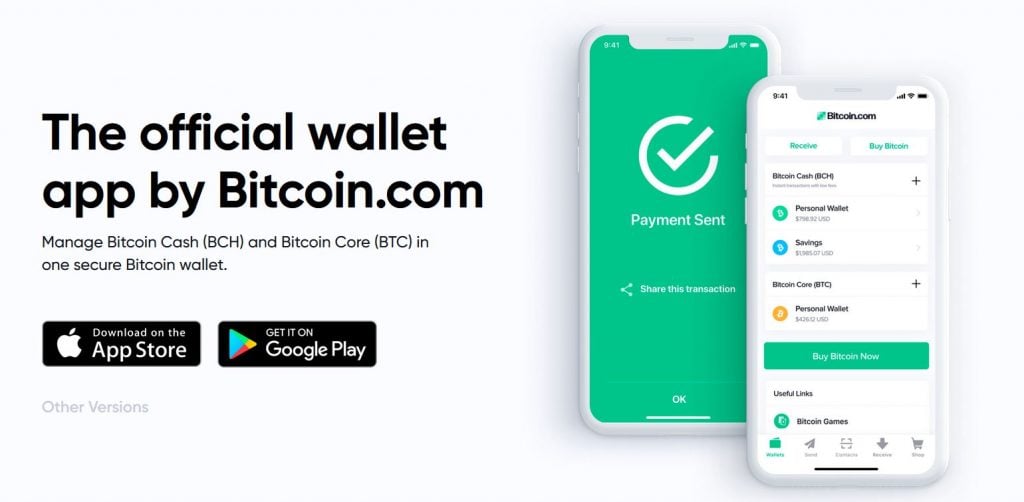
Once the purchase has been made, the BTC will show up in your Bitcoin.com Wallet. Purchasing bitcoin in this manner is less private than using a P2P exchange such as Localcryptos. However, neither the payment processor nor the developers of Bitcoin.com Wallet will have any knowledge of what you do with the BTC once you send it to a darknet market. In other words, purchasing bitcoin via a service that requires you to complete know your customer (KYC) identification does not preclude you from spending those coins on the darknet or elsewhere.
Buying Bitcoin With Localcryptos
If you already own bitcoin, or have obtained some using one of the methods described above, you can skip this section. Otherwise, here’s how to purchase your first BTC on Localcryptos.com.

Click the ‘Log in’ button in the top right of the Localcryptos homepage, then scroll down and click ‘Don’t have an account? Let’s create one.’
Create an account with a username, password, and email and complete the captcha.
Tick the box to confirm that you don’t reside in Australia and agree to the terms of service.
From the dropdown menus at the top of the page, select ‘Buy,’ ‘Bitcoin-BTC’ and your desired payment method e.g. ‘Bank transfer.’ The list will populate to show sellers who meet your criteria. To the right of each listing, you will see the minimum and maximum amount each seller is willing to trade e.g. ‘$50 to $100.’ Below each seller’s name, you can see the number of trades they have completed. More trades corresponds with a higher reputation.
Select a seller willing to sell an amount of BTC that corresponds with the $ value you require. Each bitcoin is divisible into 100,000,000 units, so you can purchase a fraction of a bitcoin that correlates with the precise value of your $ purchase. Click the ‘Buy BTC’ button to the right of the seller you wish to trade with.

On the next screen, enter the amount you wish to buy in fiat currency (e.g. USD or GBP) into the first field, then below ‘Send a message’ enter your greeting and push the button marked ‘Open trade.’ You will see the words ‘Waiting for the seller’ and a yellow padlock icon while the seller places the BTC you’re about to buy into escrow. This is a special type of bitcoin wallet that prevents either party from accessing the funds while the transaction is taking place.

The seller will respond with their payment details, such as a bank account number and sort code. Send the funds to the seller’s account and then click the button that says ‘Mark as paid.’

The seller will check their account and, when they see the funds, release the bitcoin that’s locked in the escrow wallet. Click ‘Wallet’ at the top of the page and you’ll see the BTC in your Localcryptos wallet. Click on the wallet and you’ll be taken to a transaction page where you can send your BTC to a different wallet – in this case one pertaining to the darknet market where you will be shopping.
Step 2: Accessing the Darknet
Darknet sites have a domain that ends in ‘.onion’ and are not accessible using a regular web browser. To access the darknet, you have two options:
Download the Tor browser.
Download Brave browser and then click the hamburger icon in the top right and select ‘New Private window with Tor’ from the dropdown menu.
With the Tor browser launched or a Tor private window opened in Brave, you’re now connected to the darknet and ready to browse.
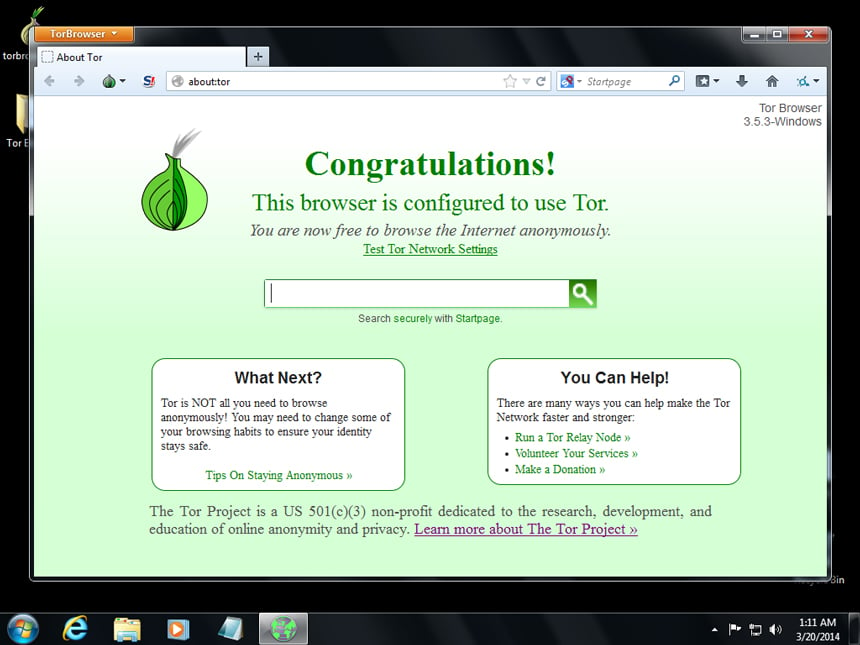
Step 3: Picking Your Darknet Market
Just like ecommerce stores on the regular web, DNMs come and go and rise in fall in popularity. At the time of writing, Empire is the most popular darknet market, but is frequently offline for periods of time, making it hard to access. White House Market is another popular market, but requires you to use monero instead of bitcoin, and is thus not suitable for beginners. If you’re feeling confident, though, and would like to give White House a try, you can swap bitcoin for monero using a service like Flyp.me; enter the amount of BTC you wish to swap into the left tab, select ‘XMR’ for the right tab, enter a monero wallet address and you’ll be guided through the rest of the process.

To find out which darknet markets are currently popular, and the .onion URL required to visit each one, see Darknetlive.com or dark.fail. Dark.fail lists numerous darknet sites, including forums; scroll down the page until you see the names of darknet markets and look for the green light beside the URL to denote that it’s currently online.
Paste the URL of the darknet market into your Tor browser bar and hit enter. Some DNMs will load quickly, while others will load slowly or not at all. If the site hasn’t loaded after 30 seconds, refresh it or try an alternative site.
When the darknet market loads, you’re usually greeted by a captcha of some kind to complete, and then prompted to sign in or create an account. As a first-time visitor, you’ll want to create an account, selecting a unique username and password that have no connection to your real world identity.
Step 4: Funding Your Darknet Account
Once you’ve created your account and logged in, look for a ‘Wallet’ or ‘Account’ button, usually situated in the top right menu. Then look for a button marked something like ‘Deposit BTC’ or ‘Generate bitcoin address.’ You’ll be presented with an address comprising a string of numbers and letters that looks something like this:
1BvBMSEYstWetqTFn5Au4m4GFg7xJaNVN2
Copy this text in its entirety and paste it into the ‘Send BTC to address’ tab in Localcryptos (or into your personal bitcoin wallet if that’s what you’re using) and select the amount of bitcoin you wish to send. Click ‘Max’ if you want to send the entire balance. If you’re using Localcryptos, press the yellow button marked ‘Transfer’ and then sit back and wait. Within 30-40 minutes, your coins will show up in the BTC wallet for your darknet account.

Step 5: Browsing Your Darknet Market
Most DNMs feature a search bar at the top of the main page where you can filter the product listings. This is White House Market’s for instance:

You may wish to filter results to only show items dispatched from your own country, since these will arrive quickest and are less likely to be intercepted.
Browse the search results, clicking on each listing to view the product in more detail. Pay attention to the price, the item description (including weight or quantity) and the vendor’s feedback rating.

After finding an item that meets your criteria and budget, click the button marked ‘Buy’ or similar. On the order page, you’ll be prompted to enter the delivery address and select postage type. It’s up to you whether you wish to use your own name or an alternate name if the package is being delivered to your home address.

Darknet markets encourage buyers to encrypt their order information using PGP. Doing so scrambles the message, using a code that only the vendor can decipher. If you’d like to use PGP for added security, you can find a guide here. Failing that, some darknet markets have a button you can check to auto-encrypt the order using the vendor’s PGP key. This is better than sending a message in plaintext, so use this option if it is available.

Hit ‘Submit’ or similar button and your order will be sent to the vendor and the cost of the purchase deducted from your DNM bitcoin wallet.
And that’s it: you’ve successfully made your first darknet order. When the item arrives in a few days, log back into your DNM account and mark the order as ‘Finalized’ or ‘Received.’ This will release the funds, which have been locked in escrow up until this point. You can also leave feedback for the vendor if you desire.
Using bitcoin and accessing the darknet for the first time can be bewildering. With a little practice, though, it soon feels second nature and you’ll become comfortable at placing orders with relative ease. From there, it will be a rapid progression to discovering the many other things you can do with cryptocurrency.
Do you think darknet markets are becoming easier to access? Let us know in the comments section below.
Disclaimer: This article is for informational purposes only. It is not an offer or solicitation of an offer to buy or sell, or a recommendation, endorsement, or sponsorship of any products, services, or companies. Neither the company nor the author is responsible, directly or indirectly, for any damage or loss caused or alleged to be caused by or in connection with the use of or reliance on any content, goods or services mentioned in this article.
Images courtesy of Shutterstock.
Did you know you can verify any unconfirmed Bitcoin transaction with our Bitcoin Block Explorer tool? Simply complete a Bitcoin address search to view it on the blockchain. Plus, visit our Bitcoin Charts to see what’s happening in the industry.
The post The Beginner’s Guide to Buying Goods on the Darknet appeared first on Bitcoin News.


