TikTok exploded in popularity during the pandemic, and four years later, it’s still going strong. After surpassing the 1 billion user mark in 2023, TikTok now boasts 1.5 billion monthly active users. If you’re not using TikTok for your business, you’re missing out on a huge chance to reach your potential customers.
From trending sounds to live streams to viral challenges, TikTok isn’t just about dancing anymore. And its active user base spans far beyond Gen Z.
In this article, we’ll teach you how to use TikTok for business. We’ll walk you through identifying trends, which editing tools to use, how to measure success, and more.
Note: this article is about how to use TikTok as a marketing channel for your business. To learn about the “TikTok for Business” platform, check out this article about TikTok advertising.
Bonus: Get a free TikTok Growth Checklist from famous TikTok creator Tiffy Chen that shows you how to gain 1.6 million followers with only 3 studio lights and iMovie.
How to use TikTok for business
Below, we’ll take you through nine steps to set your business up for success on TikTok. We’ll start with the basics of the platform. Then, we’ll help you level up by creating a strategy, making engaging content, and running ads.
Step 1: Create a TikTok Business Account
The first step is to set up your TikTok account and secure your username. If you already have a personal TikTok account, you can easily switch it to a Business Account. Scroll down to step 6.
It’s free to create a business account on TikTok. The advantages of having a TikTok business account include:
- Website link in your bio
- Detailed account insights
- Business Suite tools like advertising and auto-messaging
One downside is that business accounts only have access to a limited music library. However, this is good: TikTok prevents business accounts from using copyrighted music, so you won’t accidentally use a copyrighted song in an ad.
Follow these steps to create your TikTok account:
1. Download and open the TikTok app.
2. Create a new personal account. You can use your email or log in with your Google, Twitter, or Facebook account.
3. Tap Profile in the lower right corner, then hit the menu icon (three horizontal lines) in the top right corner.

4. Tap Settings and Privacy.

5. Tap Account.

6. Tap Switch to Business Account.

7. Pick the category that best describes your brand and tap Next.

8. Add your business email address to your profile.

And that’s it! You now have a TikTok Business account.
Step 2: Create a TikTok strategy
Before posting on TikTok, you must create a platform-specific social media strategy. Having an Instagram or YouTube strategy is an excellent place to start, but remember that TikTok is very different in its content styles, user preferences, and algorithm.
Gathering information is the best way to build a winning TikTok strategy. Here are the building blocks you need to get started.
Understand the TikTok algorithm
The first thing you need to understand is the TikTok algorithm. The algorithm is the one obstacle that stands between your videos and going viral on TikTok.
If you want to hit the FYPs of your potential customers, you need to learn the factors that will help you get there. According to TikTok, the algorithm ranks videos based on several factors. Those factors include user interactions with past content, the video’s captions, sounds & hashtags, and viewer demographics.
Here’s a video about how to choose hashtags on TikTok:
Or try our totally free TikTok hashtag generator!
Spend time scrolling TikTok
Yes, as a business owner or marketer, it’s your job to spend time scrolling through TikTok.
Watching your For You Page is the best way to see what works and what doesn’t, especially in your niche.
Over time, you’ll learn what tends to go viral, how creators use animations and captions, comment culture, and TikTok-specific vocabulary.

Source: Lionsgate UK on TikTok
I opened my FYP, and it delivered the perfect video for me — this Hunger Games x Taylor Swift crossover from @lionsgateuk 
Learn TikTok vocab
Speaking of vocabulary, TikTokers use a lot of jargon.
While Gen Z and younger users tend to set the tone and word usage, they’re quick to spread to all users.

Source: Ryanair on TikTok
A warning: Check your brand voice before fully adopting “TikTok speak.” While Duolingo can pull it off, the “unhinged social media manager” persona may not be a fit for your business.
Understanding common phrases, tropes, and their usage can help you avoid embarrassing missteps.
Set objectives and goals
Your strategy should clearly define what you want to achieve on TikTok. Note that TikTok isn’t a sales-focused platform. The algorithm favors on-platform engagement.
So, how can you tie TikTok engagement back to business goals? There are several ways:
- Raising brand awareness
- Increasing positive brand sentiment
- Improving brand reputation
Business newsletter Morning Brew grew its email list by 70,000 subscribers by partnering with a popular creator. Morning Brew asked the creator to craft a video that was 80% “skit” and 20% call to action. This prompt produced an authentic and engaging video that led to meaningful business results.
This is an example of Morning Brew’s highly successful organic content, which influenced its sponsored content strategy.
Identify your target audience
While TikTok is extremely popular with teenagers and Gen Z, it’s still well-used by older age groups. So, it’s likely that you can reach your target market on TikTok.

Source: Statista
So, the critical question is: How does your target market differ from other platforms on TikTok? If not in demographics, then what about their preferences?
Once you’re confident that you know who you’re targeting on TikTok, you can move on to content planning.
Plan your content calendar
Unlike other platforms, TikTok tends to feel more fast-paced and spontaneous. Trends come and go in a matter of days. By the time you think of a brand tie-in, the opportunity for engagement may have passed.
While it may feel counterintuitive, having a social media calendar can help. A calendar ensures you can anticipate significant events that create buzz on TikTok, like the Met Gala, and plan enough time for production.
A social media scheduler like Hootsuite can even help you pre-load content so it posts on TikTok at the optimal time (more on that later!).

Make sure to adapt your content pillars for TikTok. Content pillars are recurring themes that tie your posts back to your brand.
For a travel brand, these pillars could include destination inspiration, hotel & flight deals, and packing tips. Content themes give you a strong starting point to brainstorm videos and jump on trends as they emerge.
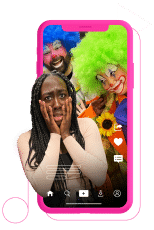
Post TikTok videos at the best times FREE for 30 days
Schedule posts, analyze them, and respond to comments from one easy-to-use dashboard.
Define your TikTok visual style
Good news: You don’t need a huge production budget to create content for TikTok.
In fact, 65% of TikTok users think that professional-looking videos from brands look out of place on the platform.
All you need to start creating TikTok videos is your phone and some creativity. Of course, clear audio and good lighting are important, but that’s it.
Here are a few examples from brands that have kept their TikTok aesthetic lowkey, like Scrub Daddy…
and Moonpie:
(And yes, there’s another owl on TikTok who’s prettttty good at this too.)
Step 3: Optimize your TikTok profile
Users often visit your TikTok profile after seeing a video or comment. Your profile consists of your bio, a link, and a photo. Together, they act as your digital storefront. With such limited space, it’s essential to hone them to represent your brand in the best light possible.
Be consistent with your profile photo
Make sure your profile photo looks good and represents your brand. Ideally, it should be consistent with your photos on other digital platforms. Use the same logo or colors as your website, branding, and other social media profiles.

Keep your bio short and sweet
TikTok bios are limited to 80 characters. This is super short—even less than a tweet pre-2017!

With such limited space, your bio needs to cut to the chase. Ideally, it should include a CTA. Emojis can add personality, but avoid replacing words with emojis per accessibility best practices.
Are you stuck on crafting the perfect bio? Use our handy TikTok bio generator for inspiration.
Pick your URL wisely
TikTok Business accounts can add a website URL once they reach 1,000 followers. If you haven’t yet reached that threshold, you can register your business (TikTok approved my application within minutes). Once approved, you’ll be able to add your website link.

Unlike Instagram, you only get one link in your TikTok bio. For a business, that can be one of many options: your e-commerce site, a specific landing page, another social account, a current blog post—the list goes on. You can pick one link and stick to it or manually change it as needed.
Or, even better, you can create a link in bio page with Hootsuite, which allows you to have as many links as you want.

Get verified
Verified TikTok accounts benefit from increased exposure, authenticity, and trustworthiness.
You don’t have to be famous to get one, and many businesses have them. There are no clear criteria or minimum followers to get verified. You can request verification through your TikTok app’s Settings and Privacy menu.
Read about how to get verified on TikTok here, or watch this video recap:
Step 4: Create thumb-stopping content
As a business or marketer, your #1 focus for TikTok should be making content that will stop someone mid-scroll. While there’s no secret formula, a few tips will help you identify what works with your audience.
Polish your video aesthetics
It may seem obvious, but the better your sound and video quality, the more enjoyable your content will be.
Lighting is especially important in beauty and cosmetic brand videos to show an accurate depiction of the products. Glossier’s feed shows many good examples of well-lit videos using natural light.
That doesn’t mean you need to invest in pricey equipment. As mentioned above, you should film in quiet, well-lit spaces. Here are 13 more tips about how to make short-form videos that stand out.
If clean audio is impossible, don’t stress. You can add a voiceover during your editing process, as well as an audio track. This is a good opportunity to use a trending sound. Here’s how to find business-friendly TikTok sounds.
Lean into popular formats
You don’t need to reinvent the wheel when creating content for TikTok. My best inspiration for videos comes from scrolling my own FYP. I save videos I can later adapt for my audience and content pillars.
How-to videos like workout routines and cooking demos consistently perform well. TikTokers enjoy educational videos because they gain value from watching them. They don’t have to be extensive or in-depth—just one key learning will do the trick.
Tip: Create videos that showcase your expertise or show how to replicate the process behind creating your products or services.
Collaborate with other creators
Are you tired of showing your own face in all your videos? Give your videos a refresh by partnering with TikTok influencers and creators.
You can commission UGC videos from creators to post on your own TikTok, just like skincare brand @airyday.
You can also stitch or duet existing videos to engage organically with other creators.
@charlieputh is the king of stitches. He’s made a whole thing out of taking a TikTok video and creating a song from it.
Add captions and animations
After spending time on your FYP, you’ll notice some common elements and patterns in how TikTokers edit their videos to capture your attention.
The first element is video captions. As TikTok is a sound-on platform, it’s important to add captions for accessibility and engagement. You can enable automatic captions for your videos, but many TikTokers still add their own to have complete control over styling, animation, and emphasis.
Speaking of animations, you’ll likely notice lots of fast cuts and animated elements, just like in this video from @ashtonherndon.
These elements help to grab and hold viewers’ attention, increasing watch time (an important signal for the algorithm).
Use hashtags
Although the algorithm does most of the heavy lifting regarding the reach and discoverability of your content, hashtags can help refine its targeting. Hashtags can also help your content get discovered via search.
Learn more about the best TikTok hashtags to grow your reach and view counts.
Ready to start creating scroll-stopping content? Dive deeper into our guide to getting more TikTok views here and explore ideas for creative, engaging TikTok videos here.
Step 5: Harness the power of SEO
As mentioned above, hashtags are essential in getting visibility for your content. However, keywords and captions play even more significant roles due to TikTok’s improved search feature. 40% of Gen Z primarily use Instagram and TikTok for search.
Brands and marketers can take advantage of TikTok’s growing search capabilities by applying tried-and-tested SEO practices. Do keyword research, think strategically about how your target audience would use search, and experiment with longer captions packed with real value and, of course, keywords.
Learn more about TikTok SEO strategy, and check out this free tool to generate SEO-optimized TikTok captions.
Step 6: Post at the right time
To get your content in front of your target audience, it doesn’t just have to be good. It also has to be posted at the right time.
Based on our own experiments and analyzing 30,000+ posts, we found the best time to post on TikTok is Thursday at 7 pm PST. Your mileage may vary, so make sure to test this and check your analytics.

We recommend using a scheduling tool to avoid being tied to your phone to post at that exact time. Technically, you can schedule posts in the TikTok app, but only up to 10 days in advance and on a desktop computer.
Luckily, Hootsuite offers workarounds to both of those issues. With Hootsuite, you can schedule your TikToks months in advance via desktop or phone. Plus, after a few posts, Hootsuite will automatically calculate the best times for you to post based on your audience and goals.

Watch this walkthrough of how to schedule a TikTok post with Hootsuite:
Step 7: Engage and grow your audience
Creating high-quality content (see step 4) is the best way to grow your audience. There are no other tricks or shortcuts.

(Sorry, curious Quora questioner — it really is that simple.)
Good content aside, here are a few more tips to help you grow your audience on TikTok:
- Pick a niche and stick with it
- Post consistently
- Engage with other posts and creators within your niche
- Experiment with everything: formats, editing styles, post times
- Respond to all comments and questions on your posts
- Use social listening to stay on top of trending topics in your industry
- Add CTAs to your videos and captions (such as “follow me to learn more skincare tips from a certified dermatologist”)
- Run ads to supplement your organic content (see step 9 below)
- Use new features when they launch (the algorithm tends to favor them), such as Stories and photo carousels
Want more in-depth tips? Check out our complete guide on how to get followers on TikTok.
Step 8: Use analytics to learn and iterate
After you’ve got a few successful posts under your belt, it’s time to master your TikTok analytics.
Your analytics can answer many questions: are you reaching your target market? Did that viral post actually gain you new followers? Which videos are resonating with your audience?
Whether you use TikTok’s built-in analytics or a 3rd party tool (like Hootsuite!), learning from your data is essential.

Monitor metrics like average watch time, saves, and engagement rate. These metrics signal which videos are providing the most value for your audience.
Tip: Once you identify your top-performing videos, re-post them or create different variations.
Step 9: Run TikTok Ads
If you’re ready to step into paid ads territory, TikTok is a strong option for brands and marketers to reach their customers.
Despite being a newer platform, TikTok’s advertising features are just as mature as Meta’s. And with the powerful targeting of the algorithm, TikTok ads are good at driving actions.
According to TikTok, 65% of users have followed or purchased from a brand they discovered on the platform.
On TikTok, you have several ways to run ads:
- Promote your posts. Similar to boosting a post on Instagram
- TikTok Creator Marketplace. Find creators and promote their content on behalf of your brand
- TikTok Ads Manager. Create more traditional ads, such as display ads and branded hashtag challenges
If TikTok advertising sounds like a fit for your strategy, check out our guide to making great TikTok ads.
I love this ad from BetterHelp—it’s local (filmed in the same country as the viewer), matches the “phone camera” aesthetic, and features someone speaking authentically to the camera.
Congrats, you’ve just learned TikTok Business 101! If you remember one thing from the guide, let it be this: posting quality content on TikTok is all that matters. Focus on making valuable, educational, or entertaining content, and the rest will follow.
We can’t wait to see your posts on our FYP!
Grow your TikTok presence alongside your other social channels using Hootsuite. Schedule and publish posts for the best times, engage your audience, and measure performance — all from one easy-to-use dashboard. Try it free today.
The post How To Use TikTok for Business: A 9-Step Guide [2024] appeared first on Social Media Marketing & Management Dashboard.

 Full written recipe is on my profile
Full written recipe is on my profile 




