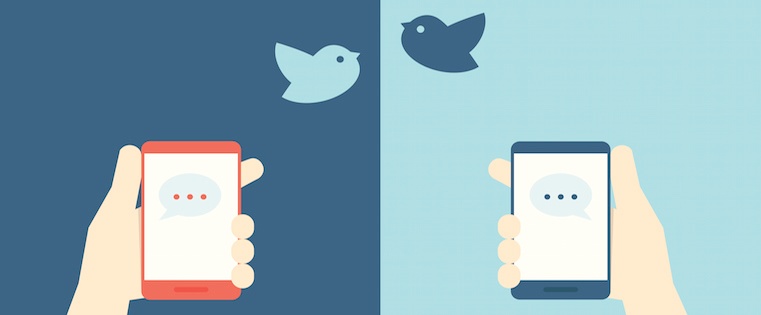
When you think of lead nurturing, do you think of a series of well-timed, relevant emails to a perfectly segmented audience?
Of course you do. And you would be right. In practice, email is the primary channel for lead nurturing. However, supplementary channels such as paid retargeting also serve as an effective way to gently help an engaged prospect along the buyer’s journey.
At HubSpot, we started experimenting with Twitter Ads as a method of lead nurturing … but it didn’t exactly go as planned. In fact, our results actually sucked.
How come? Well, my team’s job is to drive product interest through trials, demos, and inbound marketing assessments. For someone to covert on one of these offerings, they need to complete a 13-field form on a landing page. And given Twitter’s mobile-first nature, it was easy to see why we weren’t successful.
But instead of throwing in the towel and deciding not to use Twitter Ads for the middle of the funnel, we decided to take a different approach. Rather than asking people to fill out a form, we decided to try showing product-related and bottom funnel content to see if we could influence leads down the funnel to become opportunities and eventually, customers.
So we asked ourselves: Can Twitter be an effective channel for influencing the lead-to-customer conversion rate?
The Experiment
In order to answer the question we were asking ourselves, we had to run a lengthy split-group test to determine if Twitter was effective at influencing leads down the funnel. Here is a breakdown of the experiment:
- The Problem: Our retargeting efforts on Twitter were underperforming. (Not familiar with how retargetting works? Brush up on the basics here.)
- The Objective: Figure out if Twitter retargeting influences long-term metrics, such as number of customers.
- The Hypothesis: By targeting existing leads with product awareness and bottom funnel content, we can influence long-term metrics such as the lead to customer rate.
- The Methodology: Create a large list of leads and split them into an experiment group and a control group. Retarget the experiment group with Twitter Ads in conjunction with our regular nurturing channels. The control group is not retargeted on Twitter, but still receive nurturing via our regular channels.
Aware that there are several ways to interpret and measure “influence,” I knew it was important to note what this experiment is and what it isn’t:
- What it is: This experiment is meant to be a macro-level assessment of the effectiveness of a channel by analyzing lead to customer rate between two groups.
- What it isn’t: This experiment isn’t an analysis of exactly which ad, content, or landing page contributed to an opportunity or customer conversion.
Our approach prior to the experiment:
Prior to this experiment, we promoted direct response ads that asked for a free trial, a demo, or an inbound marketing assessment. Here’s an example:
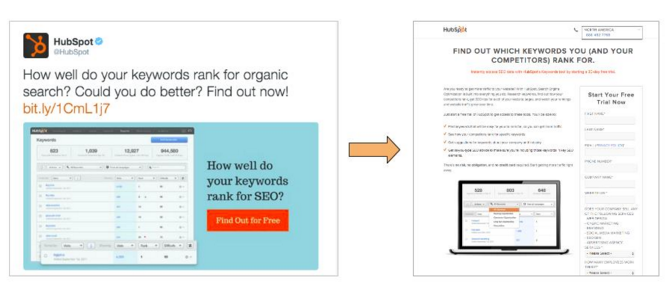
As you can see, we are directly asking for a free trial of our SEO tool and then directing the lead to a landing page with a very long form. Not so great on a mobile-first platform.
Our approach during the experiment:
During the experiment our leads saw both product awareness and bottom funnel content. We’ll define these types of content in detail later, but here are some examples of the content we employed:
Bottom Funnel Content: ROI Calculator
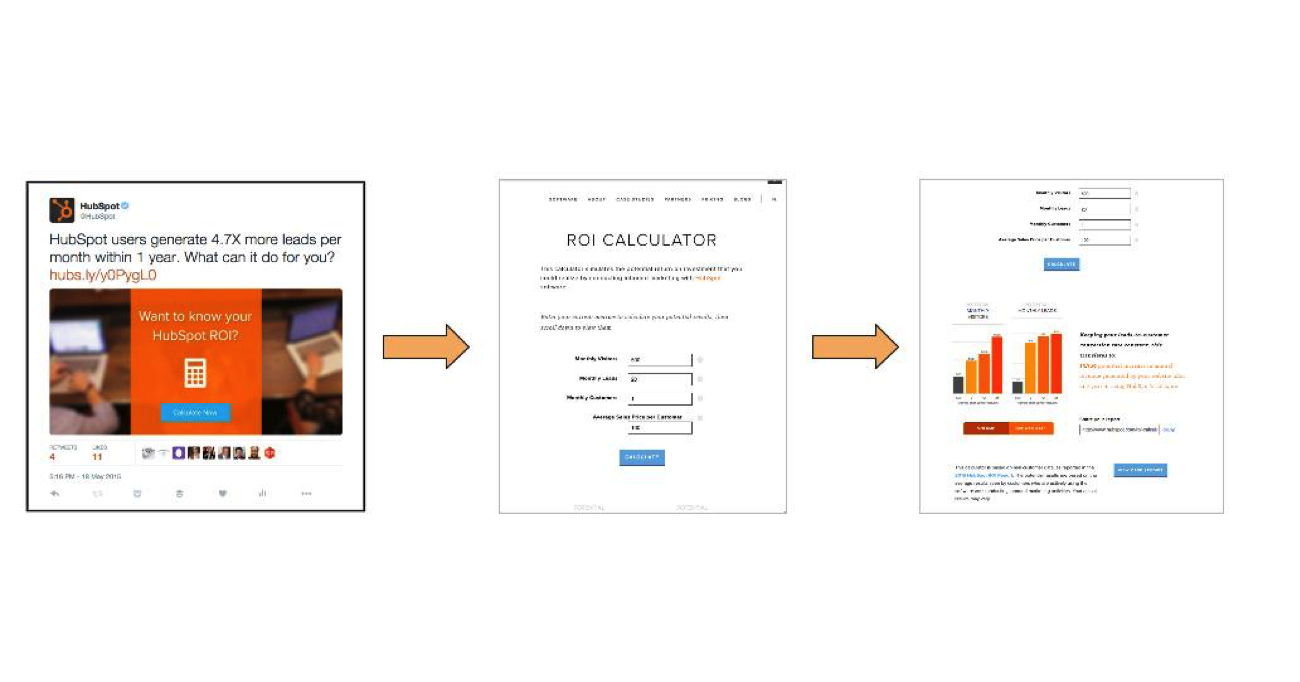
Product Awareness Content: Product Video

The Results
At the end of the experiment we determined that the retargeted group converted into customers 64% better than the control group.
What conclusion did we actually draw from this? It’s not all about form fills. Retargeting leads with bottom funnel and product-related content is an effective way to influence people along the buyer’s journey, especially on a mobile-first platform.
Want to Try It Yourself?
Do you want to see if this works for your business? Here are the steps to set up this experiment for yourself. (Note: Everyone has their own software and systems, so if you begin to feel overwhelmed by these steps due to any technical limitations, just take the overall principles and do the best you can.)
1) Set up your audiences and reporting.
Here’s one of the hard truths about retargeting: list size matters. Since this is list-based retargeting, match-rate is absolutely crucial. Why? Because according to MediaMath, match rates can vary from 70-80% down to as low as 20-30% for some platforms. In other words, in order for list-based retargeting to be effective, you’ll need a fairly large list.
Create your list in whatever CRM or marketing automation platform you use. (HubSpot Marketing customers: You’ll want to start by creating a smartlist and setting whatever criteria you want to target. Learn more about creating lists here.)
2) Create your control and experiment groups.
With any good experiment, you’ll need to have an experiment group to test against your control group for the most accurate results. In this test, the experiment group was retargeted with Twitter Ads and the control group was not.
To get our audience into Twitter, we used list-syncing service called GoChime. GoChime automatically syncs HubSpot lists to Twitter and Facebook to make retargeting your database simple. If you have a list-syncing service like GoChime, then simply sync your experiment group over to Twitter to use as a Twitter Tailored Audience. (GoChime also recently announced increased match rates, so your retargeting will be that much more effective.)
If you do not have this syncing capability, you’ll want to follow the instructions below:
- Export your list. Export the list you created into Excel. Make sure you have at least one of the properties you need for list-based retargeting on Twitter — email address, phone number, or Twitter handle.
- Randomize your list. Randomization will ensure that you get the most accurate results possible, while also ensuring that other variables that the list may have automatically sorted by — company size, location, etc. — won’t influence the results of your test. (Check out this article on how to randomize a list in Excel.)
- Slash your list in half. Open a new Excel sheet. Go back to your original, highlight your data to the halfway point, copy and paste that data into the new Excel sheet. Go back to your original sheet, then delete the portion you copied. You now have you experiment group and control group!
- Re-upload your two lists. After your groups are created, re-upload them back into HubSpot or whatever software you are using to track success. Be sure to give them clearly defined names in order to differentiate between the experiment group and the control group.
3) Upload your lists into Twitter Tailored Audiences.
In order to do list-based retargeting on Twitter, you need to at least have your audience’s email addresses. You can also upload a list containing phone numbers or Twitter handles, but email is likely to provide a better match-rate.
4) Set up your reporting.
Next, you’ll want to set up your reporting so you can measure the impact of your test. This process will differ depending on which system you’re using, but these are the metrics you should be looking at for your experiment:
- Lead-to-Customer Rate: This is your primary metric and will allow you to see how many leads converted into customers.
- Lead-to-Opportunity Rate: For B2B marketers, this will help you see how many opportunities were influenced from your campaign.
These are the primary metrics for success in the experiment, but do make sure you’re also looking at your Twitter metrics — engagement rate, cost per engagement, etc. — so you can optimize within the platform.
To record your results, check out the simple tables below. (Note: These are example results — not results from our experiment.)
Experiment Group
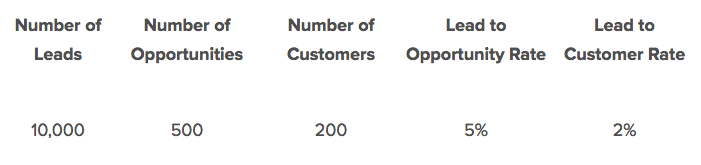
Control Group
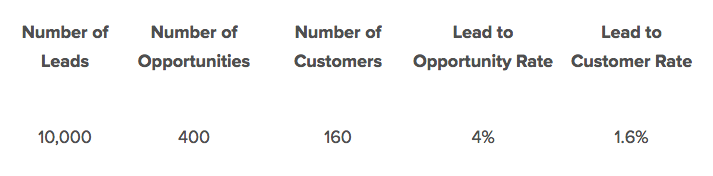
If the sample size (number of leads) of your groups differ, make sure to calculate statistical significance between the two groups. (KISSmetrics has a great A/B significance calculator that will work well for this purpose.)
5) Selecting your content.
Now that we’ve been through the steps on how to set up this experiment, let’s talk about content selection. The type of content we used can be broken down into two categories: product awareness and bottom funnel content.
Product Awareness Content
Product awareness content simply means any type of content that tells the story of your product. The most important thing to remember about product awareness content is that it must be helpful and tell the prospect how your product can help solve their problem.
Product awareness should not be confused with the “awareness” stage content of the buyer’s journey, which is typically more top funnel content like ebooks, templates, checklists, and so on. Instead, product awareness and bottom funnel content actually fall into both the “consideration” and “decision” stages of the buyer’s journey.
Examples of product awareness content:
- Product Videos. Product videos are an excellent way of getting eyeballs on your product or brand, especially on Twitter. Since Twitter is a mobile-first platform, videos produce strong engagement with their auto-play functionality.
- Product Blog Posts. Say you work for a company that sells budgeting software to finance departments. You can write a post on tips for preparing for next year’s budget, with the end call-to-action asking for a trial or demo. The aim of the post is to directly shine a light on the problem your product solves and give your prospects answers to the questions they haven’t asked you yet.
- SlideShares. SlideShares are always a good way to deliver content about your product that’s digestible, valuable, and even a little fun.
Bottom Funnel Content
After you’ve been retargeting your experiment group with product awareness content, you’ll want to move toward “bottom funnel” content. Bottom funnel content is basically anything that you would show in the late stages of the buyer’s journey.
Examples of bottom funnel content:
- Case Studies. Case studies help the prospect see what their day-to-day life would look like should they decide to adopt your product.
- ROI Reports/Calculators. If you’re a B2B business, then proving the potential ROI of your product is essential. Helping your prospects calculate the potential ROI of your product is not only helpful, but it makes you look confident in your product, which builds trust with the prospect.
- Third-Party Reviews. If you have a great product with glowing customer reviews, then why not show that off? Nothing builds trust like social proof, so make sure you leverage third-party reviews if you are able.
After all that information, I will end with this: Measuring influence is hard. As I stated in the beginning, this experiment isn’t meant to help you figure out exactly which ad made prospects turn into sales opportunities and customers. Instead, this experiment is meant to help you take a step back and make an educated assumption of whether or not Twitter Ads (or any other social ad platform, like Facebook) can be used to influence your overall lead-to-customer rate.
Happy experimenting! Let us know what questions you have in the comments section below.




